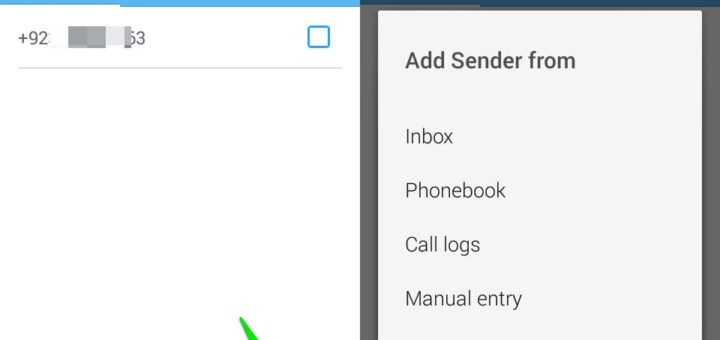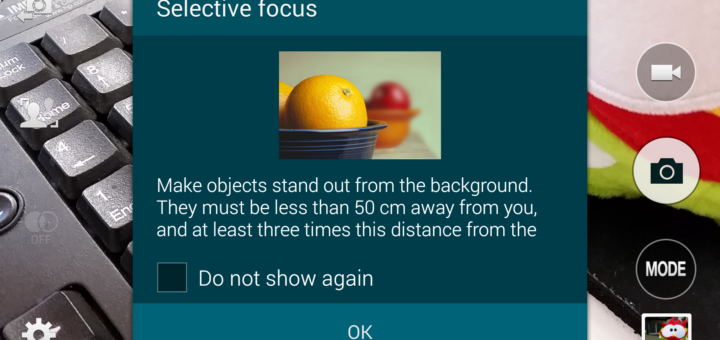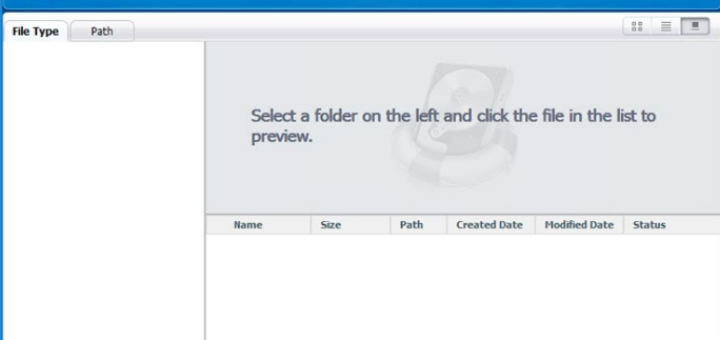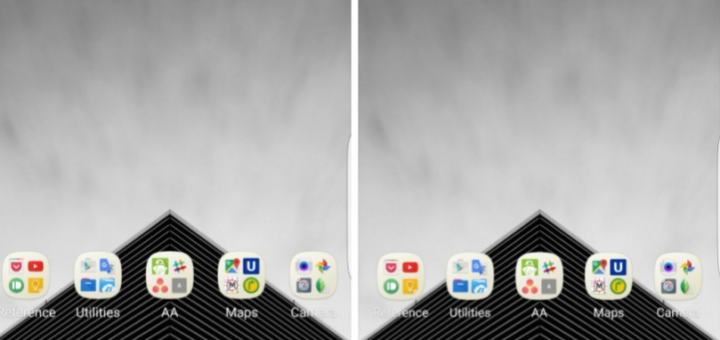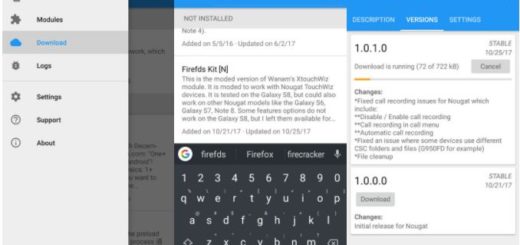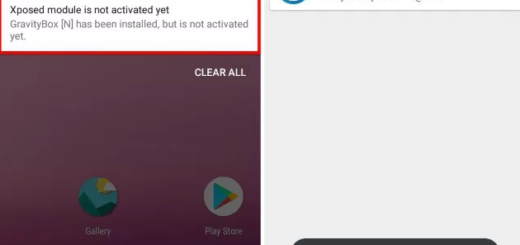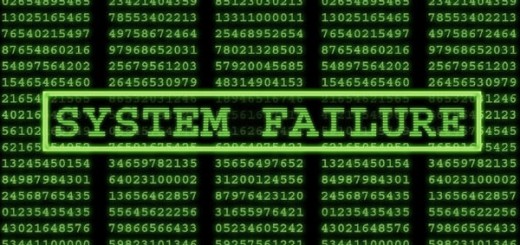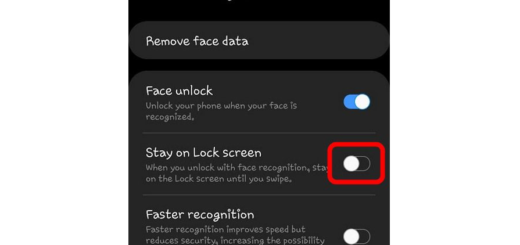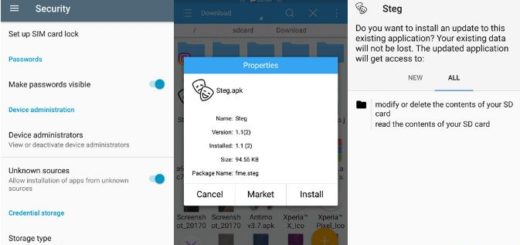How to Block a Contact or an Unknown Number in Allo
Google made several announcements back at Google I/O in May, but arguably the biggest was the reveal of Google Allo. This app has been said that it will be released later this summer for Android and even if it’s a...