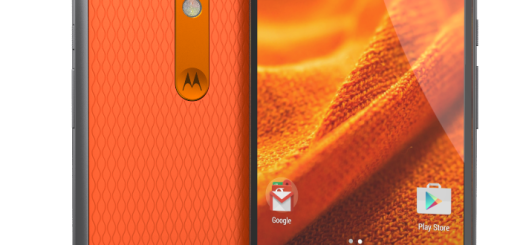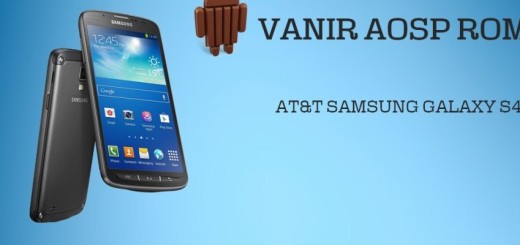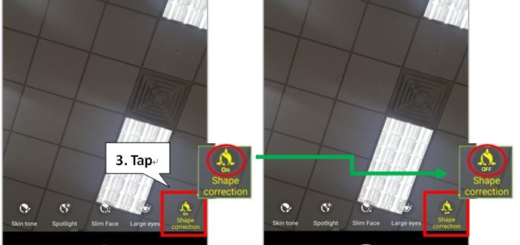Speed Up Web Browsing on Galaxy S9
Well, these days things have changed and setting up a brand-new smartphone is usually pretty simple. Samsung’s onboarding is easy to navigate, so you shouldn’t have any difficulties getting your new Galaxy S9 up and running. However, speeding up web browsing on your Galaxy S9 Smartphone is something that you cannot get rid of, even if you want it.
We also live in a strange world where high-speed internet is possible, but anyone can get stuck with a slow or uncertain connection at home, in the office and so on and things are no different for your smartphone. Well, browsing on your S9 can be a slow, laggy and buggy affair sometimes, yet things shouldn’t be this way.
Are you aware of the fact that there are some features hidden in Google Chrome that can be accessed in order to increase the speed when browsing the internet? This works only on the Chrome browser, which you may have to access from within the ‘Google’ section of your home page.
How to Speed Up Web Browsing on your Galaxy S9 Smartphone:
- Turn on your Galaxy S9 device;
- Go to the Chrome Browser option;
- You must type into the URL bar: chrome://flags/#max-tiles-for-interest-area;
- You should see a warning about experimental features in Chrome, as well as a list of features. Do you see “Maximum tiles for interest area”? Now, you can change the dropdown menu to 512 by clicking the title; as you can imagine, this number refers to the amount of memory set aside for the web browser and simply switching up to 512MB from the default 128MB should speed up the web browser;
- Once you have selected the required amount of RAM, you have to select to confirm the changes by tapping on the “Relaunch Now” option. Do so and Chrome will relaunch with the new memory allocation.
That is how simple things really are! Let me know if you have any questions about this procedure in the comments area from below.