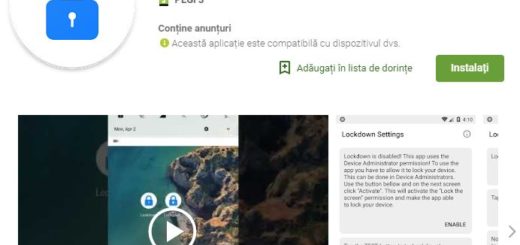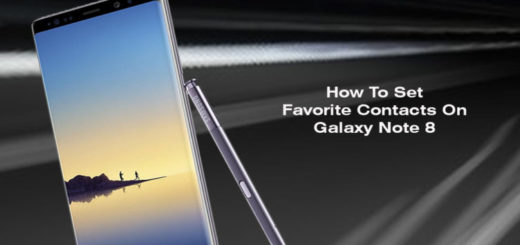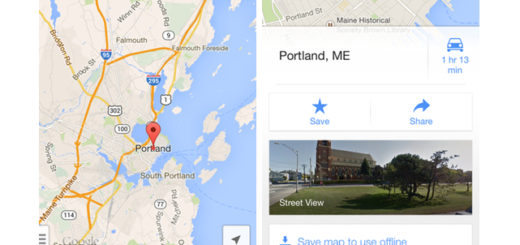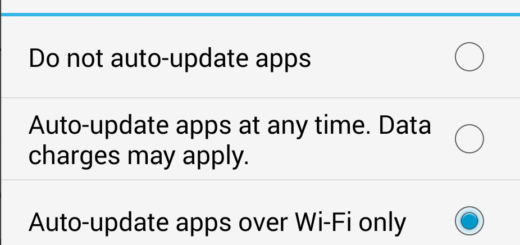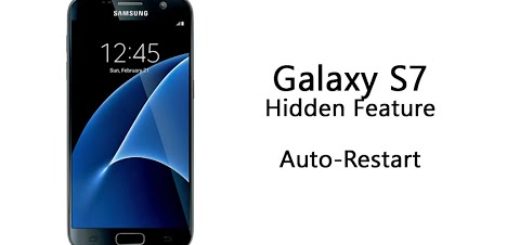Video collage Mode on Galaxy S7
The S7’s camera is equipped with a lot of features, but you probably already know that since you are using this handset for quite some time. One of the most used ones is none other than the full manual mode. Let me tell you from the start that this mode is great for those who want control over how the camera performs even if the auto mode does a great job too.
However, you cannot compare it to what the manual (Pro) mode has to offer as this is the one capable of providing full control over shutter speed, ISO, white balance, and focus, not to mention that you even have the possibility to save RAW images from within Pro mode for greater control while editing.
However, you already know that plain old photos and videos don’t truly manage to capture the thrill of the moment and —sometimes you need more. What do you think of the Video collage Mode from your Galaxy S7? By using it, you can create short collages and slow motion videos without any editing tools. Then, if you are proud of your work, don’t hesitate to share the created videos via your social network accounts easily.
The following recording types are available:
- Collage: with the help of this one you can easily create a video collage by selecting a grid layout and recording several videos of the same length in either 4:3 or 1:1 aspect ratio;
- Slow Motion: by using this feature you can record a video that will be divided into a selected number of sections with one playing at normal speed and the others in slow motion. Anyway, take in consideration the fact that this feature is only available while using the rear camera.
Do you have another question or wish to be contacted by a member of our team, just comment below and you’ll be in our to do list. And if knowing your camera is a priority, then let me help you with many other guides:
- Enter here to find out more about all those Touch Screen Gestures in Galaxy S7 Camera Preview Screen;
- How to Use the Galaxy S7 Selective Focus Camera Mode, just as you can discover the handset’s Virtual Shot Camera Mode, or the Hyperlapse Camera Mode which is one of my favorite ones as long as it can compress hours of video footage into no more than a few seconds to illustrate to show time passing;
- If it’s too soon to be talking about these, then you should better read guides such as how to Use Galaxy S7 Camera Preview Screen or how you can Quickly Launch the Galaxy S7 Camera Application.