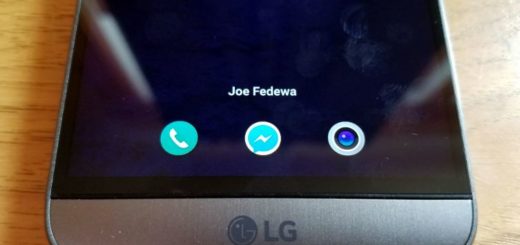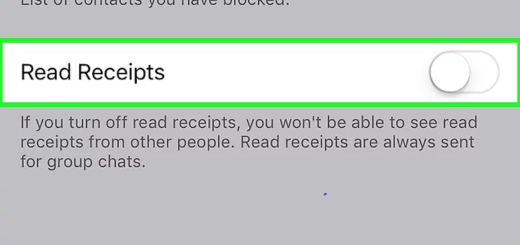Solve Consistent Trouble with Web Speeds on Galaxy S7
Despite the advanced cellular communication technologies which allow us to have access to the Internet wherever we are, things aren’t always as planned. I know what having trouble with Web speeds on Galaxy S7 really means and I have to admit that this issue used to drive me mad.
There can be several different reasons that explain why the Samsung Galaxy S7 Internet connection is slow and this includes apps running in the background, the fact that the device memory is low or that you have an outdated browser software, that the Wi-Fi network is indeed poor or you are not properly connected, that the Internet cache is corrupted or full and not only.
However, you’ve payed way too much for this device to leave things this way, so I know why you are looking for a method that can get you rid of the slow Internet speed.
Let’s take a look to what it can be done if you’re having consistent trouble with web speeds!
How to Fix Samsung Galaxy S7 Slow Internet Error:
- Have you ever considered that your settings may need checking? That is why you should go into Settings and find Mobile Network Settings. You need to make sure that your S7 phone is connected to the correct kind of network and that it hasn’t been restricted to 2G or to 3G only;
- Make sure WiFi is turned off on Samsung Galaxy S7, so select Connections from Settings, then choose Wi-Fi and touch the ON/OFF slider next to Wi-Fi to turn Wi-Fi Off;
- There are also big chances to have megabytes of cached data in multiple apps, so my advice is to go through and clean them all out individually, or to use an app to do the job for you. To do it manually, go in to Settings and then to Applications. Then, choose an individual application that you use often, like your browser or maybe the news reader, and find the Clear Cache button. You basically have to do that for all of your most-used apps;
- Let me assure you of the fact that it doesn’t hurt to get a bit of a boost when it comes to getting a faster Internet connection. Even if this is not a long term solution and you still have to understand what is happening to your device, let me assure you that there are plenty of useful Android apps that can help boost speeds to tolerable levels. Note that some of them only work with rooted devices, but it isn’t the case for Internet Booster & Optimizer which is perfect for your Galaxy S7’s problem (you can grab this app from here right away);
- For those who tried all these, but with no luck, it’s time to take the smartphone back to the store or to a shop where it can be physically checked for any damaged. If proven defective by a technician, you are entitled to receive a replacement unit or to have your own device repaired.