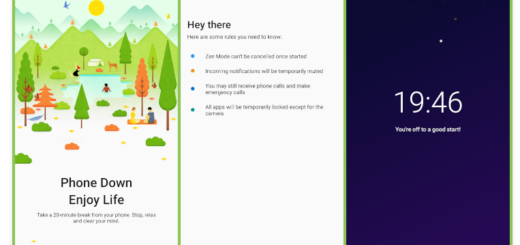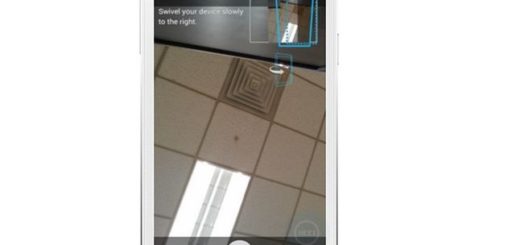Tap the Heart Rate Sensor for Galaxy Note 8 Selfies
A while ago, Samsung unveiled the Galaxy Note 8, a phone with an impressive screen, useful messaging tools and powerful camera. Well, the camera app on the company’s latest phablet hasn’t been mega overhauled, but it’s definitely been tweaked a...