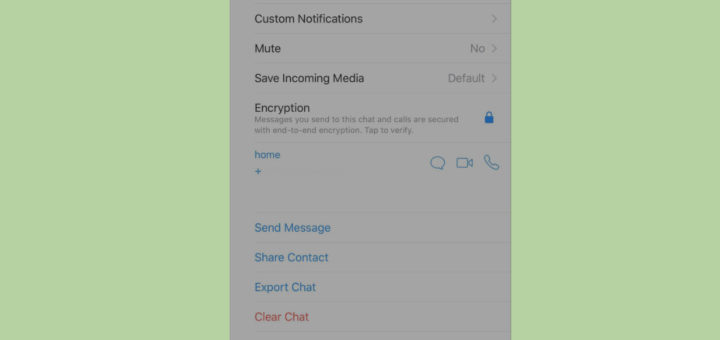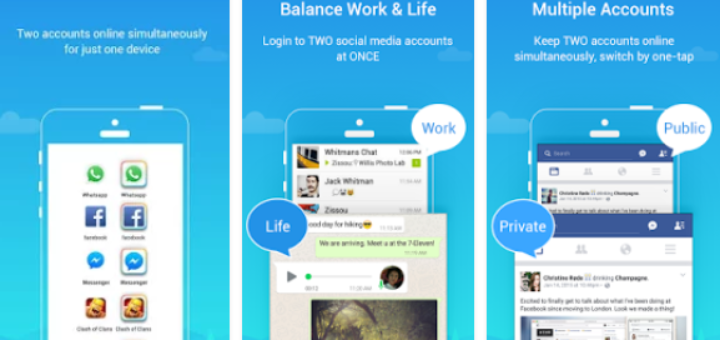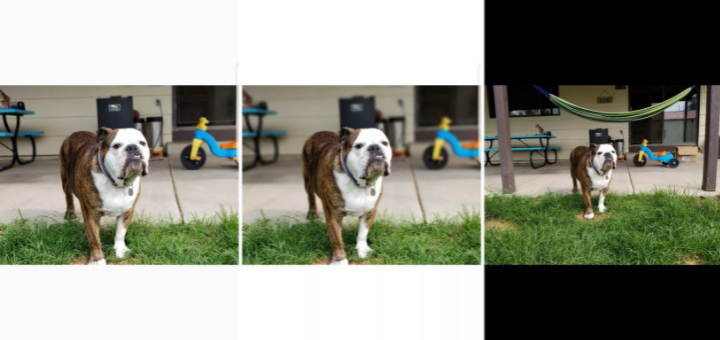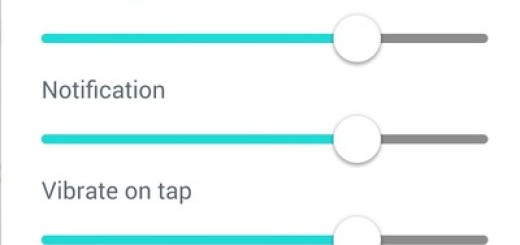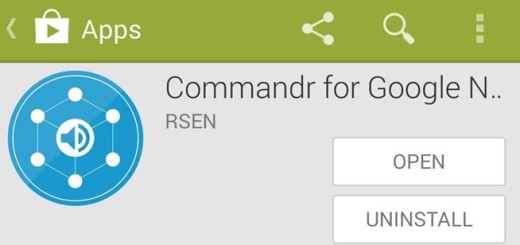How to Reset your Samsung Galaxy Note 8
High-end smartphones like your Samsung Galaxy Note 8 may still suffer from minor to serious performance issues. If your Note 8 phone is acting up crazy, be sure of the fact that I am here to help you. A quick...