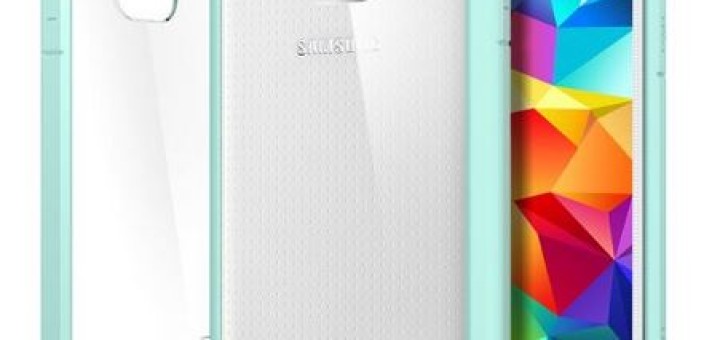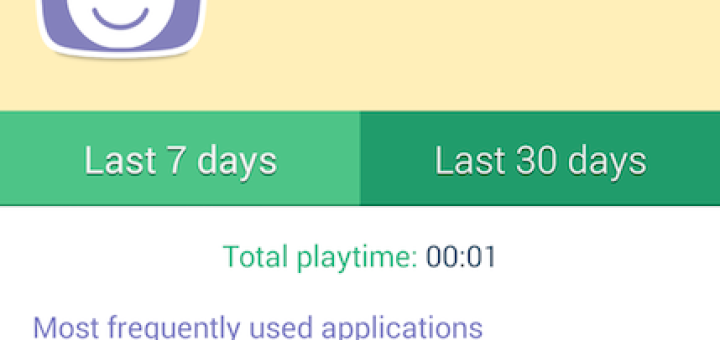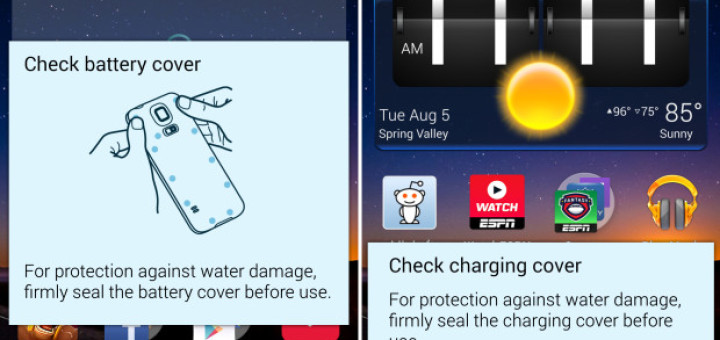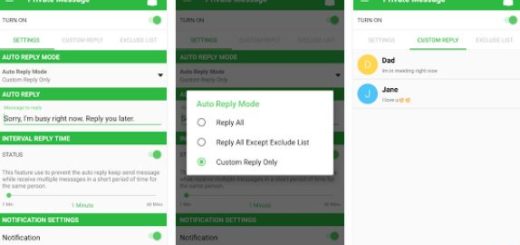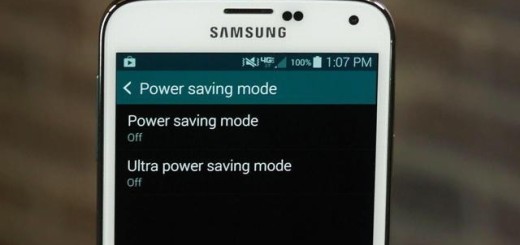Enter and Use Recovery Mode on Galaxy Note 4
Recovery mode can be easily used on Samsung Galaxy Note 4. Whether Android KitKat or Lollipop is implied, reaching and using stock or custom recovery mode on Galaxy Note 4 is the same. So, if you need assistance and if...