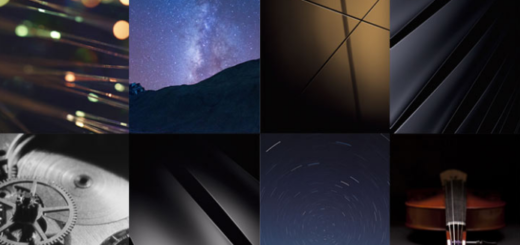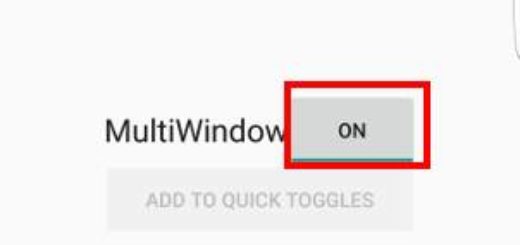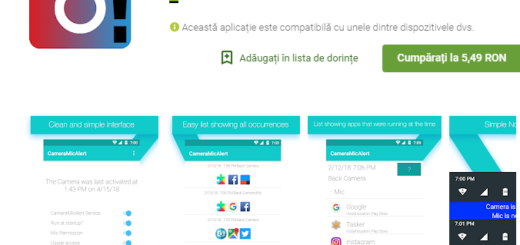Disable Ads Personalization on your Galaxy S10
Your Galaxy S10 is a mini complex computer and can be a target for ads and other forms of malware. If you’re wondering how to secure it from threats, you arent the only one in this position. The truth is that ads account for a significant chunk of Google’s total revenues, and the tech giant uses data sourced from your S10 to deliver targeted ads that cater specifically to you.
While Google never shares your data with outside parties, Ads Personalization can be at least concerning. This basically lets third-party apps access your advertising ID to create a profile centered on you and I don’t know what you feel about it. I don’t like the idea, that’s soemthing I know for sure.
When it comes to protecting your Galaxy S10 device from security threats, a big part of the job falls on your shoulders as a user. Antivirus or other forms of automated protection can only help so much. And you must only install good apps, but can you be one hundered percent sure? There are people who regularly find a way to circumvent your antivirus and Google Play Store protection and this could lead to a disaster.
You do want to prevent that, don’t you? Here’s a little bit of help:
Disable Ads Personalization on your Galaxy S10:
- First of all, you have to enter into Settings;
- Go to Google > Ads;
- Then, just opt out of Ads Personalization.
You cannot totally prevent Google from building a personalized ad profile based on your data short of short of installing a custom ROM, but opting out of Ads personalization will prevent external apps from tracking you to a certain degree.
It’s also ideal to tap “Reset advertising ID” within this menu from time to time to erase your ad profile from Google’s servers. It never hurts to be extra careful whebn it comes to your comfort and privacy, right?
If you are looking for solutions to your own S10 issue, you can contact us by using the comments are below.