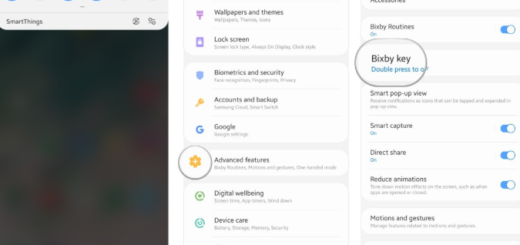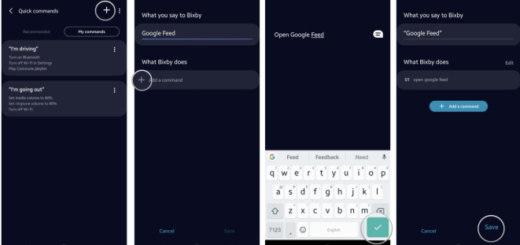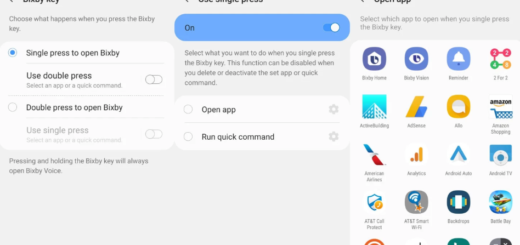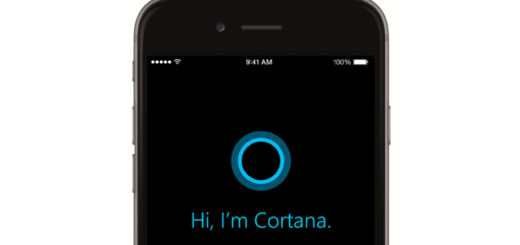Bixby Button Remapping for your Galaxy Note 8
With the release of Samsung Galaxy S10 and its brothers, Samsung teased the ability to remap the Bixby button. Then, we heard that the feature would make it into all the Samsung phones with a dedicated button which received Android...