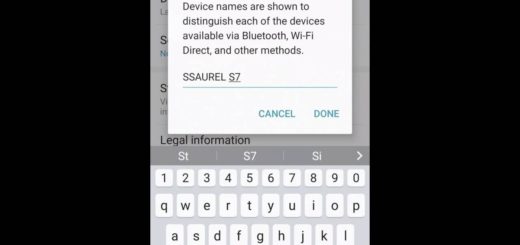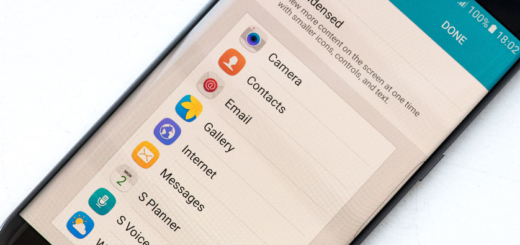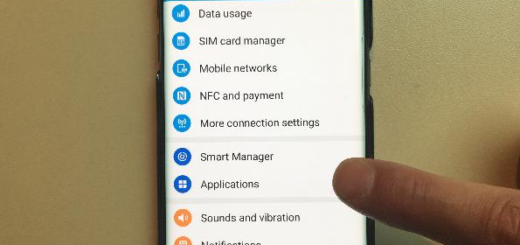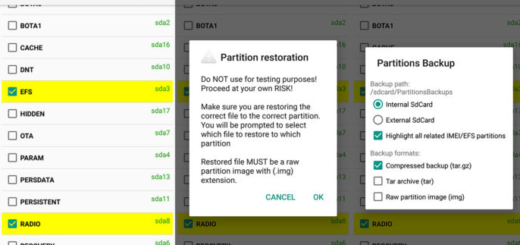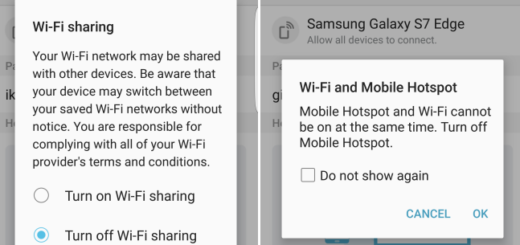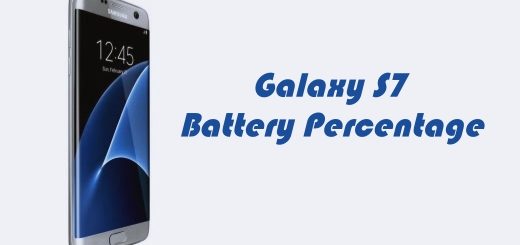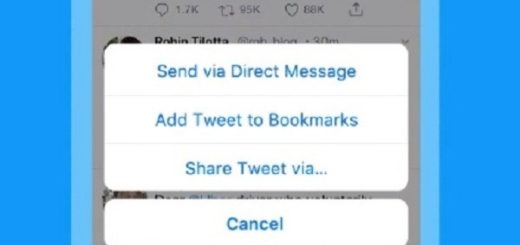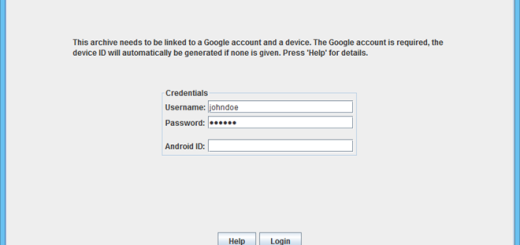How to Name your Galaxy S7 Edge
Galaxy S7 Edge is a real wonder! The display curves further away into the sides of the phone than ever before, so despite of the fact that you have a phablet-sized display, the phone is still as compact as possible....