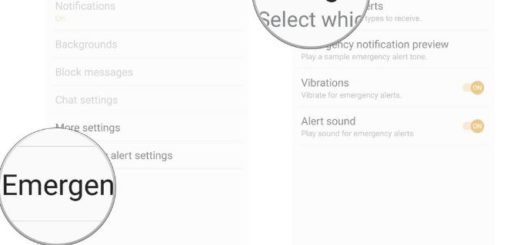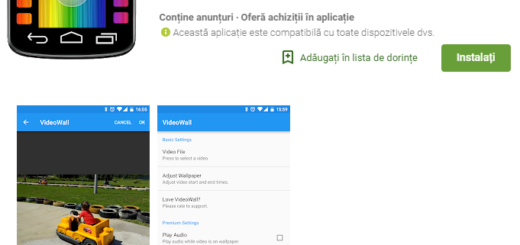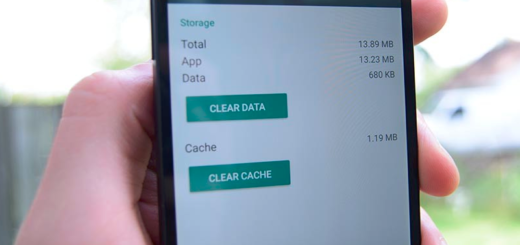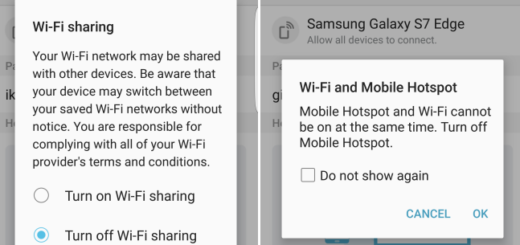Record Gameplay on your Galaxy S7 Edge
Samsung’s Galaxy S7 Edge is more than a simple smartphone, but it’s also a gaming machine. Don’t you imagine that the device is so performant at this chapter as it could replace your PlayStation or Nintendo 3DS, but it is indeed perfect for gaming on the go, if you know how to take advantage of it.
With the S7 Edge, Samsung has decided to introduce the Game Launcher, a special folder that organizes your games in one place. However, this is more than a simple folder, but Game Launcher also includes two settings that improve the gameplay. Before you start a game, you can turn off alerts in order to make sure that no app notifications won’t interrupt you and you can also tap Top Charts to see the most popular games by play time, total number of players and much more.
Even more, one of the most under looked features in the Samsung Galaxy S7 Edge flagship is the ability to record gameplay in a very simple way. Why not bragging about your highest score and not letting others to see how good you are? Even more, with the most graphics heavy games run ever so smoothly with significantly battery drain. And when the game gets heated, be sure that your device won’t heat up that easily, so you can keep your focus and keep recording.
How to Record Gameplay on your Galaxy S7 Edge:
- First of all, you have to open up Settings;
- Then, it’s time to head into Advanced Features;
- Tap on Games;
- Like that, then the next time you’re gaming on your Galaxy S7 Edge smartphone, you will see a floating button in the right-hand corner. Simply press it and you’ll find Screenshot and Record options.
As for new game ideas, let me tell you that there are plenty of options to choose from:
- Enjoy Two Roads on your Android Device and have fun with a cute alien who want to escape from a prison and get back home;
- Learn How to Play the 1010 Game on Android, a game which might make you think of Tetris;
- If you are in a mood for a special physics and puzzle game, then you can enjoy Okay? on your Android Device. Grab it from here and learn all about what it can offer you;
- Another interesting Android puzzle game to try on is Lost Journey;
- I bet that you know about it, so feel free to Grab Pokemon GO on your Android Device regardless Country Restrictions;
- How to Be Smart and Creative with Mekorama, another popular puzzle game for Android.