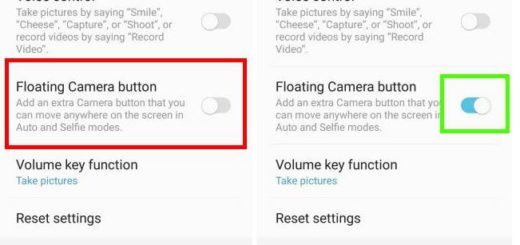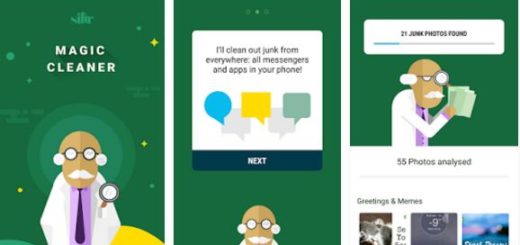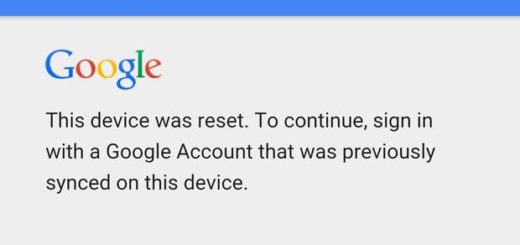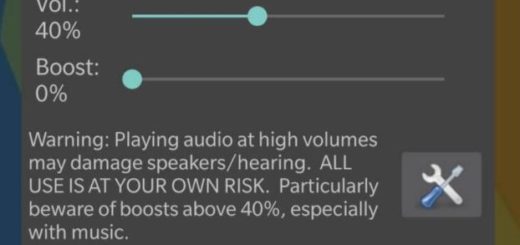How to Take Galaxy S8 Screenshot using Smart Select
If you need to show off your display’s content, then Samsung’s new Galaxy S8 gives you a wealth of options for that. I have showed you how to do it and you probably already know the fact that the traditional...