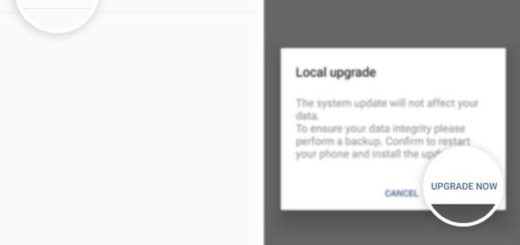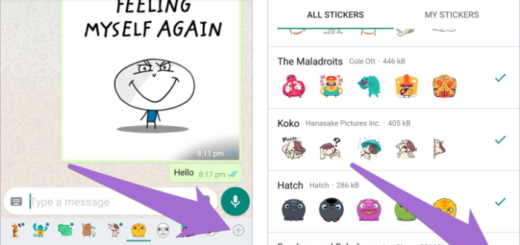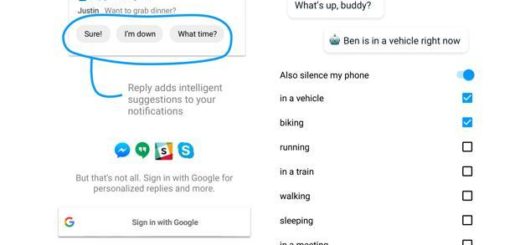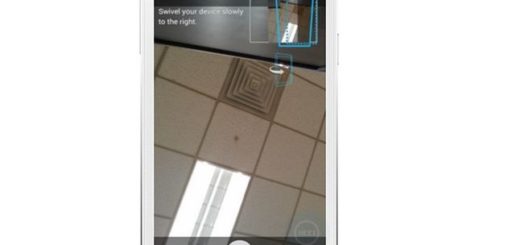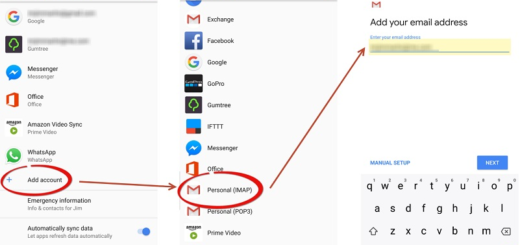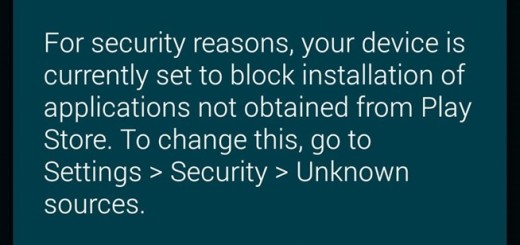Learn to Add Device Galaxy S8+ Maintenance to Edge Apps
Some folks who got their hands on the Galaxy S8+ early reported that the handset is amazing, yet we had to see it in order to believe it. Is this your pick too? Rest assured that you made no mistake and that the handset that sits in your pocket is the best, yet you must discover more and more about it each day. This time I am here to show you how to and add Device Galaxy S8+ Maintenance to Edge Apps and you will immediately get why this is a must.
Device maintenance provides an overview of the status of your Galaxy S8+ device’s battery, storage, memory, and device security. You can also automatically optimize your device’s system resources and even if these might not sound like a priority, they actually are.
There is no reason to panic and become obsessed, but take good care of your device while enjoying it for all the other features that it offers!
Learn to Add Device Galaxy S8+ Maintenance to Edge Apps:
- Go to Settings;
- Find Edge Screen;
- Up next, enable the toggle for Edge Panels;
- You must now tap the setting to see a listing of available panels;
- On the next screen, make sure the toggle is set to On;
- Scroll to the right and tap on the circle above the one that says Device Maintenance to add it to your list of Edge apps;
- Up to this point, in order to access the Device Management Edge app, you must basically swipe in from the small tab on the right or left side of the screen to open the Edge apps menu, then swipe through the various apps until you get to the one that says Device Management.
Now, the Device Maintenance Edge panel provides a quick snapshot of the handset’s performance. It assigns an overall rating and displays relevant information, so enjoy it!
Do you like this change or not? Let us know in the comments below!
And don’t hesitate to keep on exploring the advantages that come along with this amazing device:
- Feel free to find out How to Change the Screen Mode on your Galaxy S8+ if the default ‘Adaptive Display’ mode isn’t what you have been looking for;
- Learn to take Galaxy S8+ Screenshots at anytime. Yes, you can press the Power button and Volume down at the same time, but this is not the only method for taking a screenshot;
- This guide will show you How to Root your New Exynos Galaxy S8+;
- You can also Change the DPI on Your Galaxy S8+ Device if you also think that it’s time to see more in webpages, without needing to keep on scrolling infinite times;
- Change Galaxy S8+ Screen Resolution if the WQHD option is too tempting for you to refuse.