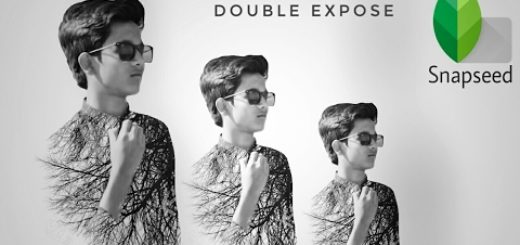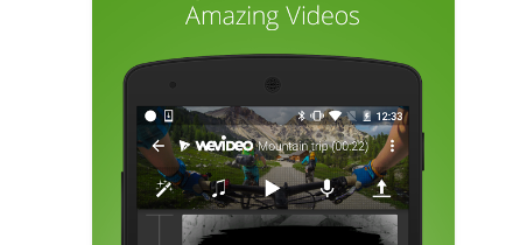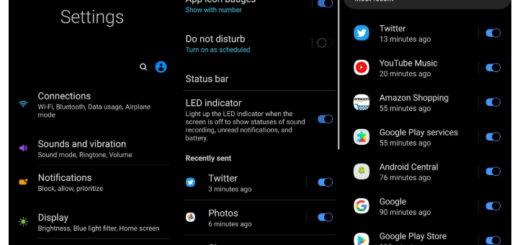Use a Video as your Facebook Profile Picture
I’m back with a new Facebook guide! Well, it seems that Facebook wants to remain on top, so it offers us a new interesting feature. I am talking about Profile Videos and you can already guess what this feature can offer. Do you also want to change your profile picture to a video clip on the Facebook app?
Just as always, here I am to guide you. Let me add that the story is all about a seven-second video and nothing more than that, but I still think that the idea is unique. And the best part is that the short video clips will only play when people visit your profile, so rest assured as newsfeeds won’t get clogged up with such animated images.
And one more advantage is that the moving profile pictures can be used temporarily if you want that, so you could use them to show you proposing your girlfriend, blowing out candles on a cake on your birthday and so on.
How to Use a Video as your Facebook Profile Picture:
- Open up the Facebook app and go to your profile page by tapping on the More icon on the bottom-right hand corner of the screen and then tapping your name;
- On the mobile app, tap the now-centered profile image;
- Don’t hesitate to choose the option that says “Take a New Profile Video” to record a seven-second video or upload one you already have on your device;
- Record the video or choose it;
- On the next screen press the big red button to begin recording; then, a three second countdown will appear giving you time to prepare before the photo is taken. Your handset will only record 7 seconds of video – so you’ll need to be prepared and not to waste any second;
- Preview video and select thumbnail;
- Once you’ve recorded the video clip you will get a preview video the loops, letting you see how it will look when people visit your page;
- If you’re pleased by the result, tap Next and then select the thumbnail you want to show;
- This image will be shown as your profile photo when the video doesn’t play – such as on people’s News Feeds;
- Then, you just have to tap save and your short video will be uploaded as your profile picture;
- Your profile picture is now a moving image and will play whenever someone is on your profile page.
Do not decline my invitation of reading more:
- Learn How to Protect Yourself from Those who are Cracking Facebook Passwords;
- Do you want to Copy Text from the Facebook App on your Android device? Be sure that there’s a trick for every single wish that you might have and this one is no exception. Here‘s how you can do it;
- Download Facebook videos on Any Android Device;
- You can also Save Facebook Posts And Read Them Offline with the help of the steps provided in this guide;
Discover Who Unfriended You on Facebook; - And no less important, here you can find a very useful tutorial – Facebook Messenger for Android: Tips and Tricks.