Top 5 Privacy Apps for Android
5 min. read
Updated on

Here I have a very important question for all Android users: have you done everything in your power to secure your smartphones and tablets? You can’t be too careful when it comes to your private life and personal data, so why taking any chances? You should take action instead and stop playing with fire.
Google’s Android OS is a very flexible one that can face various mobile device security challenges, but it needs a little help. Well, it’s only up to you to select the best security applications from Google Play Store and I know what a difficult task this might turn into.
Google Play Store has so many suitable options, so how could you choose the ones that meet your expectations?
Here are the best five security and privacy tools you can use, but just to be clear, many of the free versions of these apps are supported by advertising, so you’ll likely want to spend a few bucks for the paid version and get rid of this issue.
Top 5 Best Privacy Apps for Android:
5. AirWatch Secure Content Locker
The Secure Content Locker is a special app that enables secure mobile access to content anytime, anywhere on Android devices. To be more precise, this app gives users remote access to corporate resources.
Employees are prompted for a Group ID, username and password, or authentication token before they are granted access, so be sure that errors are out of the question. And all sensitive documents are stored and protected by 256-bit AES encryption, not to mention the incredibly intuitive user interface with smart views, folders and search or the native support for PDF, Office, audio, video, image, zip files and not only.

The app can be taken from here.
4. Hexlock
Have you ever used Hexlock? This is one of the best App Locker that allows its users to password-protect your apps and settings to prevent unauthorized access. By using it, you can lock your personal apps so you can share your phone with your colleagues, enable automatic profile switching every time when you are near a known wi-fi network so Hexlock always protects what you need to keep safe, switch profiles on the go so you know your texts and social media are safe and much more.
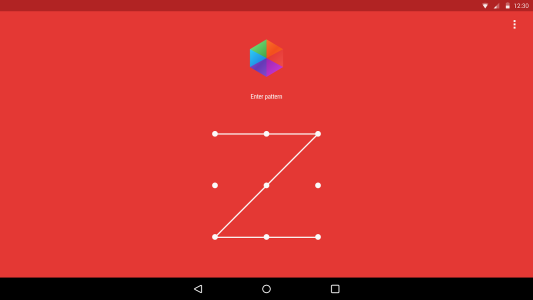
That is why you should Protect your Privacy and Secure your Apps with Hexlock.
3. Orbot
Here you can find an immersive mobile phone app that lets users to access the Internet, any website, even if it’s normally blocked, monitored, or on the hidden web, enjoy email and instant messaging without being constantly worried about the network surveillance problem that threatens our lives.

Orbot can protect online privacy by using Tor to encrypt your Internet traffic and pass your traffic through various computers around the world, maintaining your anonymity, just as New York Times confirms that: “when a communication arrives from Tor, you can never know where or whom it’s from.”
Head to this link to take it!
2. Hide SMS and Call Recorder for Android
What if someone breaches your secret SMS messages? Are you worried that someone might discovered your sensitive call recording? Use Hide SMS and Call Recorder for Android and don’t ever worry about your privacy again!

I know that you feel that your Android device is vulnerable, but put this feeling to an end with the help of this amazing app that app that makes private texting secure and simple as sending any other SMS text, not to mention that you can make private calls or receive calls from secured contacts within the app.
This guide will show you all.
1. Android Signal Private Messenger
Also ranking the highest on the our list is the Android Signal Private Messenger which proved to be a real surprise.The inclusion of unencrypted messaging in Signal was indeed questionable, but keep in mind the fact that Signal is a full replacement for your text messaging app. When you use Signal to send a message to non-Signal users, it’s sent as a standard text message.
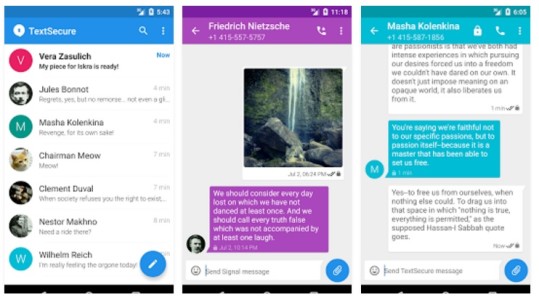
However, if the recipient is a Signal user, it’s automatically encrypted, so you enjoy full security. And don’t worry about accidentally sending an unencrypted message. Remember that the app says right in the text field whether or not the conversation is secure.
Signal is available for free from Google Play with no upselling or ads to worry about, so give it a try! You can learn how to Keep your Privacy Secured: Use Android Signal Private Messenger with the help of these steps.








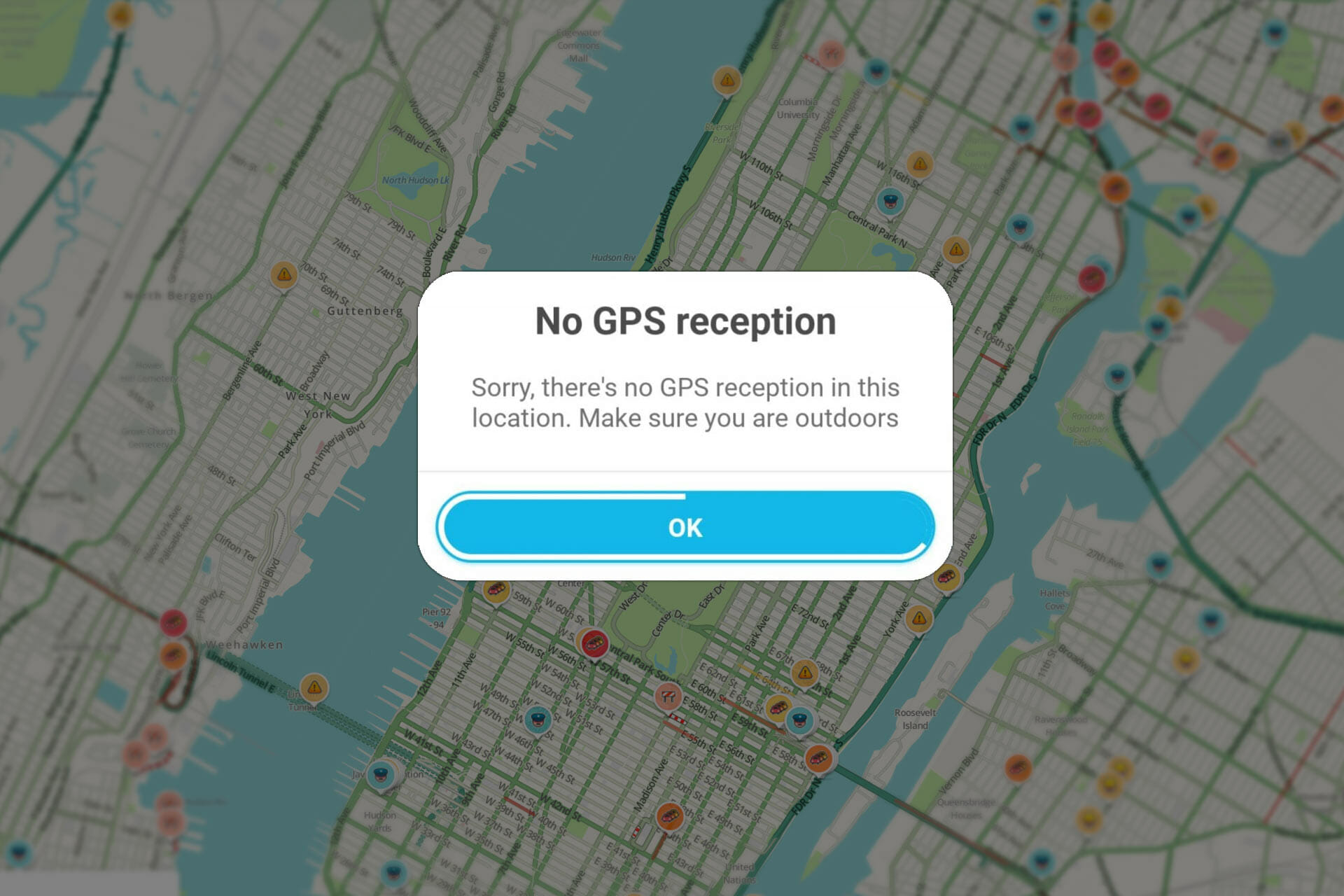

User forum
0 messages