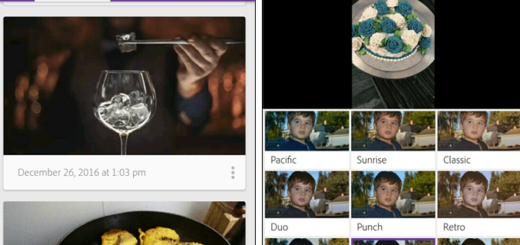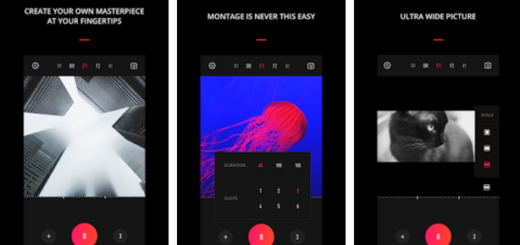Ask for Help and you’ll Receive it with Dragon Mobile Assistant
If you are looking for an application that has all the functions you’d expect your assistant to perform, if you are just looking for an electronic friend to chat with, then please give Dragon Mobile Assistant a try and you will not be disappointed.
Here I have more details about the functions that you can enjoy if you choose using this app. Let me tell you straight ahead that with Dragon Mobile Assistant, you can send and receive text messages, set reminders, make appointments, search the internet, post Facebook and Twitter updates, emails and much more without lifting a singer finger. Yes, all these are now possible as this app provides an all hands-free experience using Nuance’s incredibly accurate voice recognition technology.
In order to make things easier, you can choose to turn on Attentive Mode to wake up your assistant at any time, even if your screen is locked. Then, in order to get used to it, don’t hesitate to create your own voiceprint so your assistant will be attentive to only your commands and no one else’s, just as you can choose a voice and even create a name for the assistant that helps you every day. The Customizable Wake-up word is another major advantage as you can select to wake up your Dragon with a customizable wake-up word such as “Hi Dragon” or “What’s up” and not only.
When it comes to the Driver Mode Auto Detect, let me tell you that when Dragon Mobile Assistant senses you’re in a moving vehicle, it immediately switches to hands-free/eyes-free mode, keeping you connected in a much safer way.
As for the fact that you usually need to send an email quickly, with Email Dictation, this problem will become nothing more than a part of the past. Dragon lets you use your voice to create an email, so you just have to ask Dragon to ‘send an email.’ Then, the app will ask to whom you would like to send an email, you must tell the name of the contact, then the subject of the email and next, dictate to Dragon what you would like in the body of the email when Dragon asks, ‘What is the message?”. At the end, just tell Dragon to “send” once you’ve completed speaking your email and that’s how easy thing are.
After all, you just have to ask the question, and you get a straight answer, you ask for help and you’ll receive it. This is the Dragon mobile assistant! And Nuance’s powerful voice recognition gives you full control of your mobile device so you can accomplish tasks quickly with no errors.
Moreover, it is available for free, so take it from here.
Other possible choices:
- Enjoy the Ultimate AndroidPersonal Assistant dubbed as 24me;
- You may also choose to Set Up Google Now and I a sure that you will love it;
- Use Speaktoit Assistant.ai on your Android Device;
- Another option is Keep by Google which can easily become Your Own Android Personal Assistant.