Keep by Google: Your Own Android Personal Assistant
3 min. read
Updated on
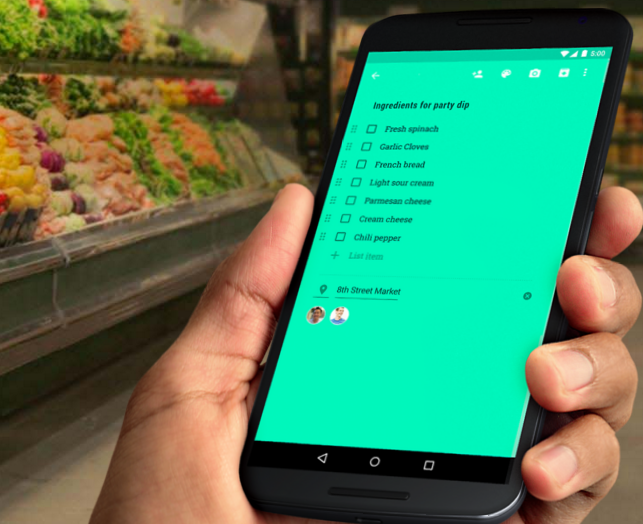
As some of you might already know, Keep by Google is an amazing Android note-taking app that offers various methods to take notes. Do you also want to save your thoughts, wherever you are? Then, don’t hesitate and check the lines from below in order to learn more about this app’s capabilities as there are big chances to find exactly what you are looking for.
So, do you have to remember to study for your next big exam or pick up some groceries? Do you have to buy a toy that can be found in a specific location or finish your project’s presentation in less than a week? It is obviously that you have to set a time-based reminder to make sure you never miss such things and Keep by Google seems the key to all of your problems.
I am saying that as long as with Android Keep you have the possibility to take notes in text, image, or audio format, not to mention its numerous features such as location based reminders or effective sharing method to help you stay organized and remember all the important facts from your life.
How can you share your thought with family and friends? For example, there is nothing stopping you from sharing your shopping list with your sister and watch as items get checked off in real time. Like that, there is no actual need for text messages back and forth and you can da everything much faster.
The app also helps you find what you need at the best moment possible. To be more specific, you can quickly filter and search for notes by color and other attributes like lists with images, audio notes with reminders or just see shared notes in no more than a few seconds.
And yes, be sure of the fact that Keep works on your Android phone, tablet and computer, making your life so much easier. Everything that you choose to add to Keep syncs across your devices, so your important data is always with you, no matter what device is closer.
As you can see, the app is perfect for quickly taking notes and not only, so take it from here right away. Then, install it on your Android device as you did with any other app and start experimenting!
Would you like to continue getting the best out of your Android handset? Then, be sure that more apps are waiting for you such as:
- Here you can find how to Use The best Android Vocabulary App of the Moment: Vocabulary Builder from Magoosh;
- Use Floating Apps with QSlide on your LG G4;
- Finger Security: Lock Down Samsung Applications using your Fingerprint – you can perform the operation with the help of these steps;
- Replace Stock Android SMS App with EvolveSMS;
- Install Xperia Z4 Camera App on CM12.1 Beta 1 Wiko Rainbow Android Phones by using this guide;
- How to use Simply News App on Android devices;
- Do not hesitate to learn How to Create Folders in the LG G4 App Drawer by completing the steps from this tutorial.










User forum
0 messages