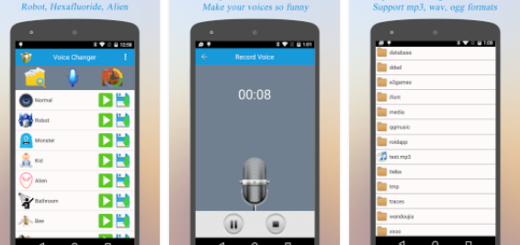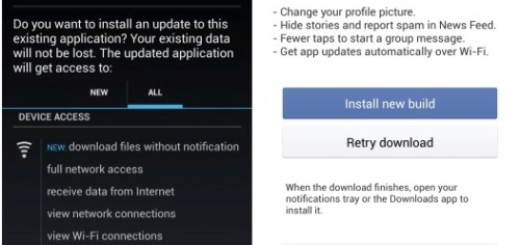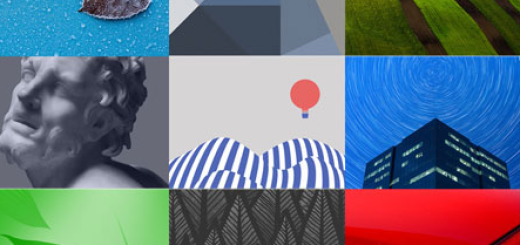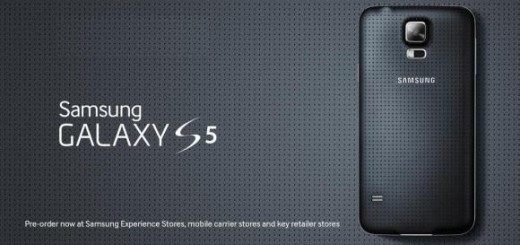Give a try to Discovery Channel TV app
This app list is about some of the best things in life and you know that they are supposed to come for free or at least this is what we tend to believe. This includes movies and TV shows that you love and the point is that there are a few interesting apps to watch live TV on Android.
Do you agree with me too? If so, let’s dive into the world of free live TV right now and find out more about Discovery.
Do you know that it has its own Android mobile app and even better, there is no pay-TV subscription needed in order to watch everything?
The Discovery Channel TV app makes it easy to see the few full episodes that are available for streaming. Even more, there is a special section called Favorites which gives you the chance to pin your favorite shows and videos. And not only that there is no need to sign in to watch full episodes, but there aren’t any commercial breaks that might annoy you either.
However, even if the idea of a Discovery app is exciting, the problem is that it only has a few full episodes available for streaming; what I really mean is a grand total of seven, with three from Gold Rush and four from Alaska: The Last Frontier. Hopefully the situation will improve as the current TV season wears on and more will be added in the future.
Discovery Channel can be taken for free from here.
Other possible guides that might help you when it comes to finding the best TV apps are the following ones:
- Keep Track of your favorite Shows with Episodify – Android TV Show Checklist app;
- You can also Stream live, Get Exclusive Videos and Shows with ITV Player. This is a surprising app which had a very bad introduction to the Play Store as long as it was essentially broken on many devices, but this is a part of the past and now you will only get only surprises;
- Feel free to stream TV shows and watch your favorite movies online with the Android ViewSter app;
- By the way, do you know that you can also Display Content from Galaxy S7 on TV? This has to do with Smart View which simplifies displaying your device’s screen on a television screen. You can connect to Samsung Smart TVs and Miracast devices such as Amazon Fire TV Stick and then, wirelessly beam your photos, videos, presentations, video games and so on.