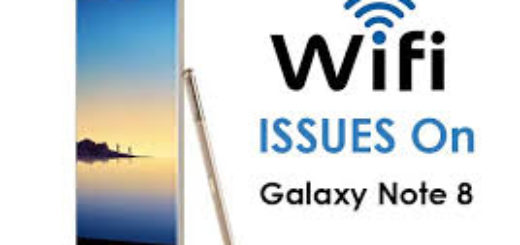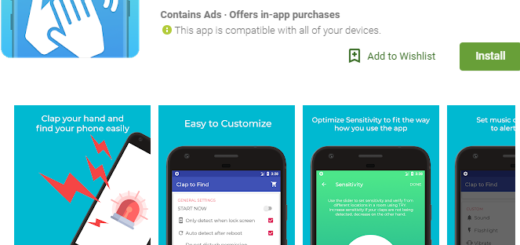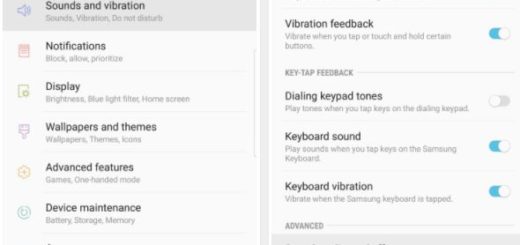Learn to Install BusyBox Commands
Do you want to learn to Install BusyBox Commands? Your presence here is already the answer that I was looking for, so let me be clear about something right from the start. The strange part is that BusyBox is both an app and a set of specialized root commands. This time you need to install the app and then to install the set of commands that you have in mind, but even if it’s different than what you usually do, the procedure is both simple and efficient, so don’t get scared by the idea of new.
And let me be clear about the fact that this app was created by developer Stephen Ericson who never seems to take a break. I am saying that as long as the app is permanently updated with the latest BusyBox commands. Therefore, I can only encourage you to follow the steps from below!
Remember: Before applying the steps from the procedure here described, let me remind you that a rooted handset is a must, just as you need to verify the battery percentage of your Android handset.
Also read: How to root your HTC U Ultra; Learn to Root Lineage OS with SU addon zip; How to Root & Install TWRP Recovery on LG G5; Learn to Root your Oppo F1; Root your Android Nougat Motorola Moto G4 Plus; How to Root Oppo F1S (A1601) with Kingoroot and be sure that plenty of other rooting guides are waiting for you. Let me know if you cannot find a guide for your specific device and I will do my best to help you.
Learn to Install BusyBox Commands:
- First of all, you need to take BusyBox;
- Then, it’s time to install it into your own Android device;
- Launch the BusyBox app;
- Up next, you have to grant it Superuser access;
- Also dismiss the message that appears next to head into the app’s main menu;
- Now, simply tap the “Install” button in the bottom-left corner to install the BusyBox commands on your device;
- In just a few seconds, you should see a message informing you that the commands were successfully installed on your device.
There’s all you need to do in this case! Up to this point, you can easily run complex root mods that require the BusyBox commands to be installed, so your rooted device become even more powerful than it used to be. Enjoy it!