Try out MoBeta Assist, the New Search Assistant on Android N
2 min. read
Published on
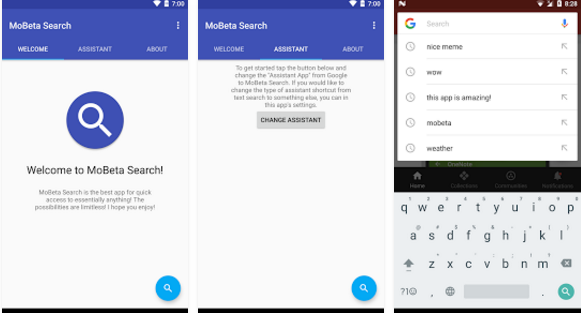
Android N is amazing as long as Google decided to add some essential features to an operating system that many of us were already happy with. However, there is always space for improvement and this is why we are here for.
One of the biggest changes that you should know about is regarding the notifications panel and the quick-settings menu. If before you had to swipe down twice in order to play with any of the quick settings, now things have changed and all you have to do is to swipe once to reveal your notifications and then the 5 frequently used quick toggles will appear.
If you swiping down, this will reveal the newly designed quick settings panel, so wouldn’t it be in your favor to customize quick settings panel in Android Nougat?
You can do that by using 3rd-party apps and even if this version is so new, I can assure you of the fact that more and more applications are emerging out on the Play Store and they are worthy of your attention!
What would Android be without a search assistant everywhere? It is in your apps, on your home screen, as a widget, so why not having such a thing on your quick settings as well? As you can imagine, there is an application which makes this possible. I am talking about MoBeta Assist which can enable a quick settings toggle (be careful, only on Android Nougat and higher versions for the moment), so you should take in consideration the option to replace Google Now On Tap or Swipe Up for Google with MoBeta Assist in order to enjoy a much faster searching than ever before.
And I have to tell you another tip that you will probably love: you can easily switch between voice and text searches and get directions to work, home and quick access to weather any time you want.
If you quickly need to search something without going back to your home screen or launching the Google app, then this tile will do wonders for you.
Grab MoBeta Assist from this direct Google Play link and you know what you have to do next!










User forum
0 messages