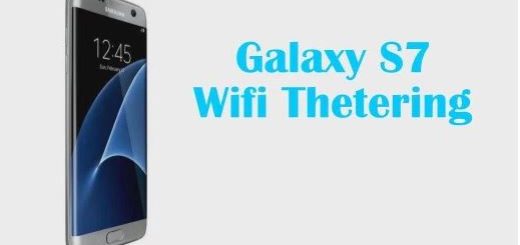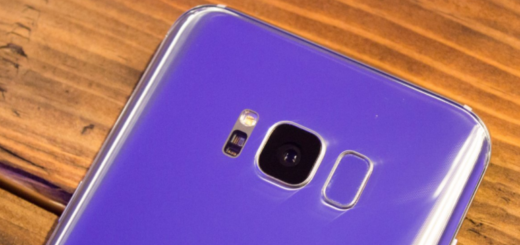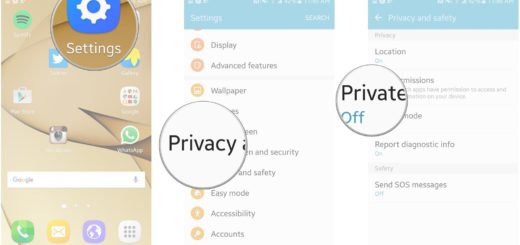Activate Call Forwarding in your Honor EMUI Device
The call waiting and forwarding settings are the most used ones when it comes to having the chance to avoid those instances that you miss important calls. Call forwarding on your Huawei Honor device with EMUI is a really useful feature. In fact, if you are looking for a way to transfer phone calls from one number to a further number, then this guide is for you.
Regardless it is to divert calls from your business mobile to your Huawei handset or only transfer calls from your handset it to your home phone, Call Forwarding can do the trick you need. Typically, there are some interesting apps that can help you with this function. And they are perfect if you wish extra options to establish your call forwarding, like the capacity to trigger the transfer forwarding exclusively over particular period of time.
But if you don’t, your Huawei Honor with EMUI device has all the options buried inside its settings. You just need to know where to find.
Note: In most of the countries call forwarding is free for everyone. Anyway, you should better cross check with your operator. If it’s a paid service, then you will be charged as soon as you activate it.
Detailed procedure:
- At first, go to Settings > Wireless and Network;
- Enter into Call Settings. This will list all the SIM and its features here;
- Go to the selection of the SIM for which you want to activate call forwarding;
- You have “Call forwarding” option here. Tap on it;
- It will then reveal: Always forward, When busy, When unanswered, When unreachable. Just tap on the option that you’d like to use up to now;
- Most of the people end up using When unreachable, but it is only your choice;
- Then, enter a number manually or select it rapidly from the contact book;
- Once you select a number, click on Turn on;
- This will update the settings, and you are done.
What do you think of the procedure? Have you completed it? To turn off Call forwarding, all you need to do is to return to the call transfer menu and select Turn off.