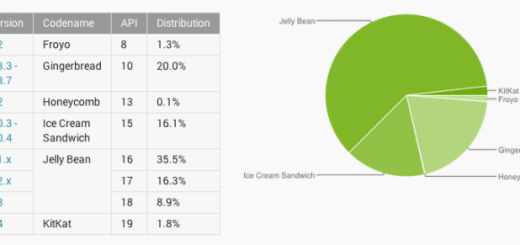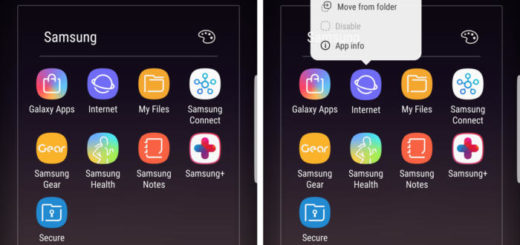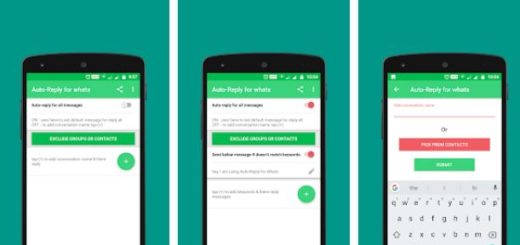Enjoy Lineage OS 15.1 on LG G4c based Android 8.1 Oreo
Android is the most used and popular mobile operating system of the moment. There are more and more manufacturers making Android devices and people always ask for more. The popularity of Android OS is because of the freedom of customization it offers. Unlike iOS, everything on an Android device can easily be modified to match users taste.
The best part of Android is that users have the option to install third-party ROMs. Do you dream of the latest Lineage OS 15.1 for your LG G4c too? That’s exactly what you are about to get now. Our thanks go to XDA Senior member pvineeth97 for bringing this beta build of Lineage OS 15.1. This Lineage OS version comes with tons of features and customization options which allow using your LG phone beyond the Stock Firmware feature.
Lineage OS is one of the well-known aftermarket firmware built by the team behind cyanogen and it is the very best custom ROM built that you can get for your phone. The Lineage OS 15.1 for LG G4c promises RGB color calibration settings, LED Notification light settings, Lockscreen Customization options, Customize Touchscreen gestures, Privacy Guard—control app permissions and much more, so I get your excitement. Even so, don’t skip the steps below:
Don’t start before:
- preparing your computer and downloading the LG USB drivers on your PC;
- installing the latest TWRP recovery on LG G4c smartphone;
- taking a Backup via MyBackup or any other tool at your choice; if you already have TWRP, you will later create a Nandroid Backup via TWRP;
- properly charging your phone. Make sure your LG device has enough charge left on it so that it doesn’t get turned off during the process. At least 60% of charge is recommended.
Remember that this guide is only for the LG G4c device. Do not follow this guide for any other device/model. And you must follow the guide carefully. Missing out on any of the given steps may render your device unusable.
Enjoy Lineage OS 15.1 on LG G4c device:
- First of all, download: Lineage OS 15.1 and LineageOS 15.1 GApps Zip;
- Now, move all the above required ROM packages on the internal storage of your device;
- Then, reboot your phone into TWRP Recovery and Swipe Allow Modifications;
- Once you are in TWRP Recovery, you should better take a complete backup of stock or custom ROM using TWRP;
- Then, tap on ‘Wipe’;
- Again tap on ‘Advanced Wipe’;
- Select these options: Dalvik /ART Cache, System, Data, and Cache. Make sure Internal Storage is NOT selected;
- Then, ‘Swipe to Wipe’;
- Once the wiping process is complete, you can install the System image file in TWRP. Go to TWRP main screen;
- Tap on Install and select the Lineage os zip file;
- Once the above procedures is completed, just reboot your device;
- Please note that first boot may take longer than usual; this is expected, so be patient;
- Once your LG device has successfully rebooted, you can flash the Gapps zip file in the same method.
Great job! Remember that we will update this site with all the latest information on Android, so keep visiting us.