Keep your Data Safe with MyBackup
3 min. read
Updated on
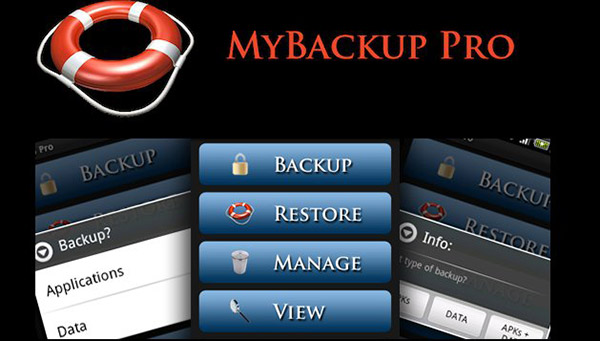
The list of apps you’ve installed from the Play Store is always synced with Google’s servers. In such a way, when you first sign into any new Android device, you’ll be given the opportunity to restore that complete set of applications. Or at least you can easily pick certain titles from within the list. At the same time, you can back up content, data, and settings from your Android device to your Google Account.
You can later restore your backed-up information to the original device or to another Android device. But things don’t go that easily with all your data. And there’s nothing worse than losing everything on your Android phone or computer and realizing you never backed up your precious photos, contacts, videos or documents. Don’t you want to do it in time? I normally depend on my smartphone every day, and losing the data my handset contains is not something I want to think of. That’s why I back up my phone as regularly and carefully as I do with my computer.
Even more, you always have to do a backup before a root or before flashing your ROM. Some of your actions may later require a factory reset and therefore erase your data, so it is better to have put them kept safe.
MyBackup is a top choice for Android users on that matter. I am saying that since it can backup apps, photos, music, videos, and the usual assortment of stuff like call logs, SMS, and system settings. However, it’s one of the backup apps created with root users in mind, so I hope that this won’t be a problem. I tend to believe that days with rooting fear are quite gone to.
Free vs. Pro
On the free version, you can back up to your device or external SD card. You can schedule multiple automatic backups and enjoy Cloud Backup too. That’s more than enough for most users, right?
However, if you use it regularly, the Pro version will enhance the experience like never before! If you go for the Pro version, you have more options on where to backup and restore from. That includes cloud storage, other devices, and even your computer, direct migration from one Android device to another over WiFi. And root users are also the ones who have some extra features including freezing bloatware and system apps and more.
Get MyBackup and protect your precious data before it’s too late!










User forum
0 messages