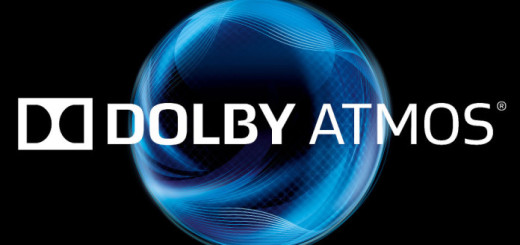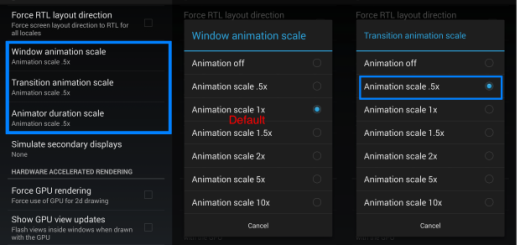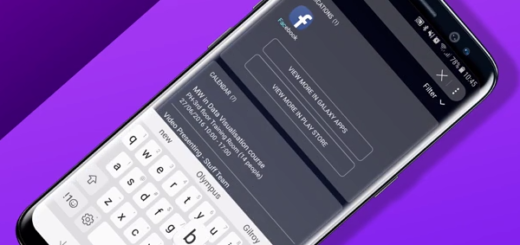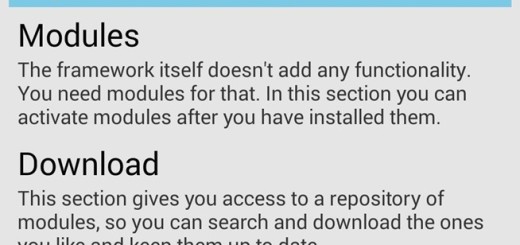Grab Siemens Gigaset ME Stock Wallpapers
The Gigaset ME, the Gigaset ME Pure and Gigaset ME Pro have been unwrapped for quite a few months, so there is no mystery around these handsets any more. It doesn’t really matter if you are from the UK, Belgium, Germany, France, Netherlands, Spain, Italy, Poland, Turkey and many other countries all over the world, but you can become the owner of any of these three handsets.
However, I am not here to convince you of anything – I haven’t done it up to now and I see no reason for starting to do that. My mission here is a different one – I always want to help you and keep you updated with the best advises and the story is the same when it comes to the Siemens Gigaset ME Stock Wallpapers.
Gigaset ME, ME Pro and ME Pure come with a number of 21 wallpapers all of which are in full HD quality. The resolution of the wallpapers is 1080 x 1920 px and the size of the wallpaper pack is about 30 MB.
How to Grab Siemens Gigaset ME Stock Wallpapers:
- The first thing that you have to do is to take the Siemens Gigaset ME Stock Wallpapers by accessing this link;
- Choose a location for the wallpapers such as the desktop;
- Now, it’s time to extract them;
- Use your handset’s original USB cord as you have to transfer the wallpapers to your current device;
- Then, you need to enter into the Settings option;
- Up next, just select an image from the 21 wallpapers that I have told you about as coming from these devices;
- Finally, just touch the Set Wallpaper button for confirming the new wallpaper of your choice.
Other guides for you:
- Zalls can be taken from here, but not before finding out more about what it has to offer to its users;
- If you want, you can Enjoy Coolpad Cool S1 Stock Wallpapers on any Android Device, just as you can download the Asus Zenfone Zoom Stock Wallpapers on your Android device or Use Huawei’s Honor Note 8 Stock Wallpapers for getting to the desired look;
- The BlackBerry DTEK60 Stock Wallpapers are also waiting for you here, not to mention that those who take the LG V20 Signature Wallpapers will also be delighted by those nine options.