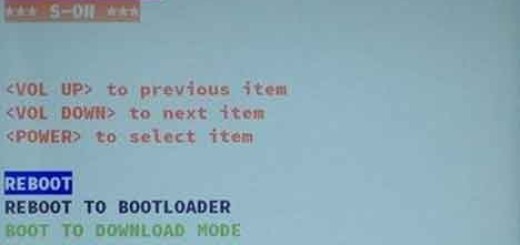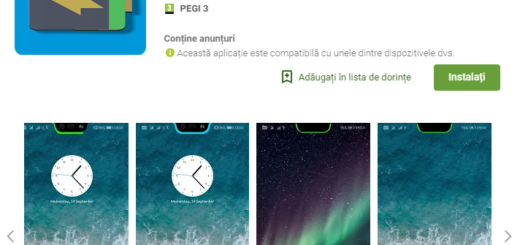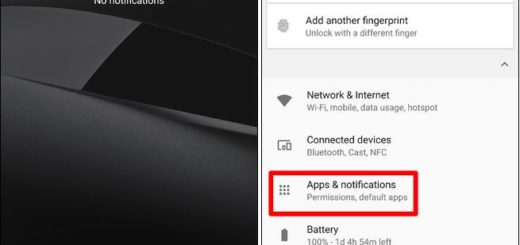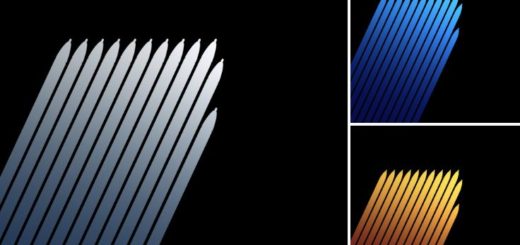Install Android 6.0.1 Marshmallow AICP 11 on your Alcatel Flash 2
Custom ROMs are one of the biggest reasons why some users prefer Android over other mobile platforms. This means that you have the possibility to customize your handsets just like the way you want them to be, but they also enable you to get the latest Android OS versions regardless of the delays that OEMs and carriers are sadly known for these days. No introduction is needed when it comes to certain custom ROMs, but I am also sure that many of you heard of AICP too, so you know that it is stable and regularly updated.
Do you want to install Android 6.0.1 Marshmallow AICP 11 on your Alcatel Flash 2? This Lollipop based custom firmware offers some great features and everyone knows that the most interesting feature of AICP custom ROM is the unique Capps (if you want to customize your device more).
The WiFi, GPS (High Accuracy & Battery Saving), USSD, Vibration, Flashlight, Rotation, RIL, VPN and more are all working, except for the FM Radio, LED Notification and Smart wake. If you are OK with these small problems, then you can get ready for the actual procedure:
Pre-requisites:
- If you are in Lollipop, you must update to Android 6.0 stock before install ROM;
- Back up all important data and settings on your device via recovery mode;
- Ensure that your phone has above 70% battery charge;
- The Android 6.0.1 Marshmallow AICP 11 ROM is only for Alcatel Flash 2 smartphones. Installing it on any other variant could brick the device. Hence, verify the model number of the device before proceeding.
Note: I’m not responsible for bricked devices or any other problems as a result of applying the below steps. Please do some research if you have any concerns, use the contact form or the comments section and I will do my best to help you while I still can!
You are choosing to make these modifications, and if you point the finger at me for messing up your device, I will take no blame. Don’t say that I have not warned you about that! And your warranty will be void if you tamper with any part of your device’s software.
Install Android 6.0.1 Marshmallow AICP 11 on your Alcatel Flash 2:
- Take AICP11_7049D.zip right from the start;
- Download Google Apps since this package is not included on the AICP 11 firmware, so you will have to flash it manually;
- Get the CApps_7049D.zip too;
- Copy these three files to external storage via the USB original cord;
- Disconnect the device and enter recovery mode on your Alcatel Flash 2. You must turn off your phone and enter Recovery Mode by pressing Volume Down + Power Key simultaneously;
- Then wipe Dalvik cache, system, data, cache via recovery;
- Back to recovery menu and click Install;
- Then navigate to the AICP11_7049D.zip file, which you downloaded before;
- Select the file and swipe for install;
- Then, you also need to flash Gapps and Capps zip in the same way;
- At the end, reboot your device;
- The first time, it takes 5-7 minutes to boot, so don’t worry. Just enjoy the changes!