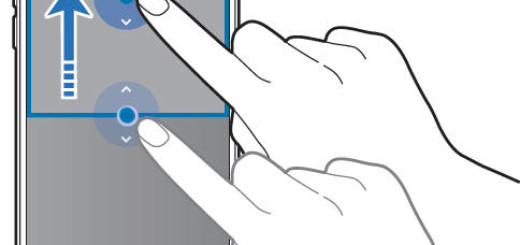Edit Screenshots Right Away with Screenit
There are multiple situations where a screenshot could come in handy, whether you want to share your home screen with friends or get to keep the proof of your latest high score on that crazy game you have been playing for days and days. In all such cases and more, you really need to share what’s on your Android device’s screen, so screenshots step in.
They are nothing more than snapshots of whatever is currently showing on your screen, so things are usually kept simple. Capturing a screenshot usually involves pressing two buttons on your Android device — either the Volume down key and the Power button, or the Home and Power buttons, but what if you want to take things a bit further away?
Screenit is presented by its developers as a screenshot tool making it easier for you to take screenshots on your device and directly edit them right away and this is exactly what you get this time. This built-in photo editor that I am talking about has lots of editing options that you’d expect from such an app; I am talking about fast crop, color effects, frames, stickers, overlays, as well as the ability to draw lines or write text and that usual floating button for taking screenshots is here too.
However, Screenit stands out from the crowd thanks to its ability to automatically crop the status and/or navigation bar from the screenshots. Now, I have your attention, right? Would you like such a feature too?
The app is available in two versions to choose from. You can try the Screenit app 48 hours for free. Afterwards you can unlock it forever with a one-time purchase, or keep on using it for free, but with ads enabled. And when I am saying ads, I mean many, many ads that could constantly interrupt you from your work. Are you OK with that? Then, you can download Screenit – Screenshot App on your handset.
What Android device do you own? How do you capture screenshots on it? Would you give this app a try? Share your opinion in the comments area from below.