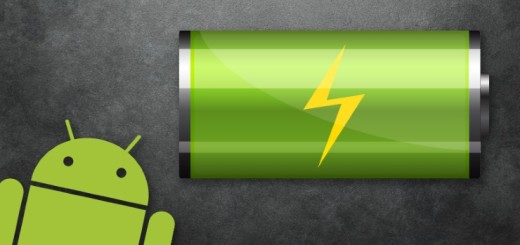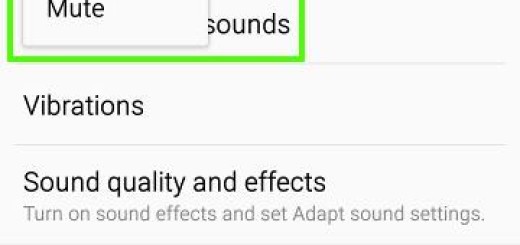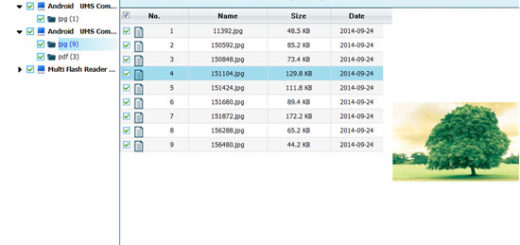Android 4.4.4 Update for LG G Pad 8.3 Google Play (Tutorial Included)
In case of being the owner of an LG G Pad 8.3 Google Play, then you are probably disappointed about the fact that no Android 4.4.3 update has reached to your tablet. But we are here with fresh news and it seems that our model is getting updated directly to Android 4.4.4.
What is the new Android 4.4.4 Update offering?
The new Android 4.4.4 comes as a collection of bug fixes, so you should know from the start that you won’t actually get any major changes in this update. But this isn’t a bad thing and at least you’ll know for sure that this update gives you the necessary comfort knowing that your LG G Pad 8.3 Google Play is running on the latest software.
And don’t forget that both these Android 4.4.3 and Android 4.4.4 versions are considered incremental upgrades in the KitKat family.
It’s time to Download the Android 4.4.4 update from XDA Developers
The new Android 4.4.4 update for LG G Pad 8.3 Google Play is about to start rolling out in the upcoming days, but somehow, we already know that some of you are not willing to wait any longer. Are you also one of those people who are not patient enough?
Here we have a leak to the update files which is really easy to install manually. You just have to download the Android 4.4.4 update from XDA Developers and have a computer with the ADB program installed.
We know that you might want your LG G Pad 8.3 Google Play updated as soon as possible, but be careful about the fact that you must carefully follow each step as given and assume your responsibility in case of making any mistake, so if you have never done such a procedure before, we suggest that you should wait for the update to be pushed out.
How to Update LG G Pad 8.3 Google Play to Android 4.4.4
If you already have a custom recovery, here are the steps that have to be followed:
- Start by downloading the Android 4.4.4 update by using this link;
- Copy it to your LG G Pad 8.3 by connecting the computer with the help of the original USB cable;
- Reboot to recovery by hold the Volume Down button while it’s booting up; after seeing the fastboot menu, you have to press Volume Up a few times until you see Recovery and then, press the Power button;
- Flash directly as you would any other zip and that was all; you have successfully updated your tablet to the most recent Android 4.4.4 version.
If your LG G Pad 8.3 is on stock recovery, here’s what you have to do:
- Reboot your tablet by using the method above;
- After seeing Android with a red exclamation point, you have to press VolUp+Power and you’ll see a new menu;
- Select the “apply update from adb” option;
- Connect your LG G Pad 8.3 to the computer with the original USB cable;
- Open up a command prompt on your computer (for those of you who don’t know, cmd in Windows, as well as regular shell in Linux and Mac) in the same directory as the zip file;
- Type in “adb sideload 094f6629314a.signed-nakasi-JOP40C-from-JZO54K.094f6629.zip”
- You should see the progress bar go up to no less than 100% and after that, the tablet should have started installing the update;
- Finally, you have to reboot and that was all!
You can enjoy the Android 4.4.4 version on your LG G Pad 8.3! And don’t forget to let us know in case of having any problem! We are here to help you!