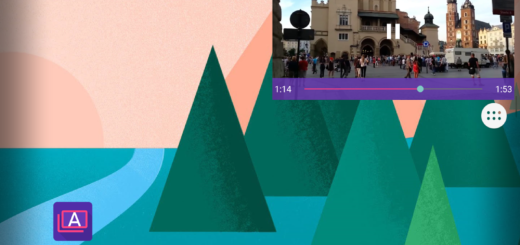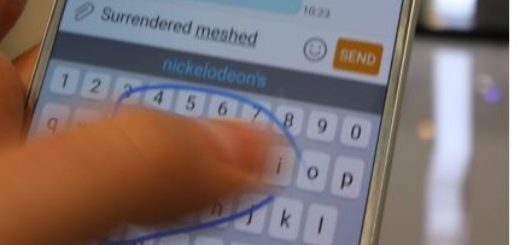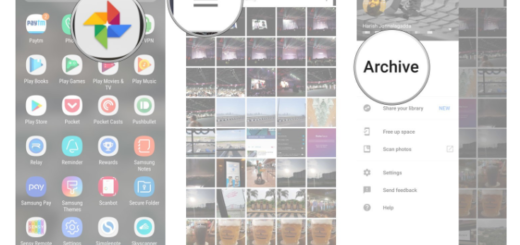Learn to Customize your Audio Profile on the Galaxy S8+ Device
It’s great to see Samsung’s Galaxy S8+ with a standard 3.5mm headphone jack (unlike some other phones), but the very same device also comes with only have one speaker.
Are you scared of this idea? Admit it! I was confused too, yet the truth is that the handset also has quite a few special toggles and controls that practically give you the chance to tweak the sound to your heart’s content.
This is why you need to learn how to customize the audio profile found on your Galaxy S8+ and get the best out of it. I honestly find the decision to only go with one bottom-firing speaker an unfortunate one, yet you can turn it into your advantage and don’t let such an aspect ruin a great experience.
Let me show you what you have to do:
Learn to Customize your Audio Profile on the Galaxy S8+ Device:
- First of all, swipe down the notification shade;
- Tap the gear icon on the top right to access the settings;
- Tap on Sounds and vibration;
- Then, you need to scroll down and tap Sound quality and effects;
- From here you can adjust the Bass, Treble, Instrument, and Vocal settings;
- Even more, you can choose to tap the advanced button to access more finite controls;
- Tap Adapt sound to use Samsung’s algorithm to find the best sound for your needs and feel free to amplify the bass or treble, to play with the equalizer or make vocals pop more.
The Galaxy S8+ is an excellent smartphone with great build quality, a fantastic screen, solid cameras, as well as a Bixby voice assistant that makes sure that you get all that you need. Therefore, these tutorials are what you need to make sure that you are missing nothing essential, with the mention that more are about to come:
- How to Activate Dual Audio in Galaxy S8+ Smartphone if you want to connect two Bluetooth headphones from a single Bluetooth media audio;
- Learn to Add Device Galaxy S8+ Maintenance to Edge Apps;
- Clear Unread Notification Badges from App Icons on Galaxy S8+ as long as only a few apps display these badges and others don’t;
- Turn off Palm Swipe to Capture on Galaxy S8+.