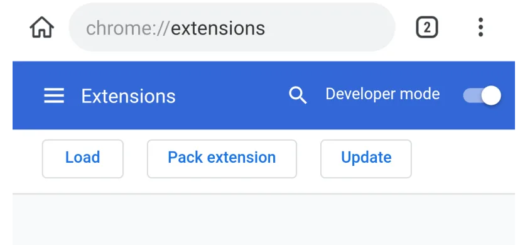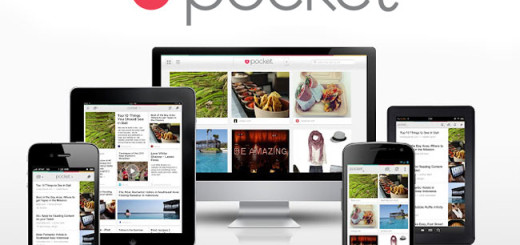How to Unroot LG G3
If you’ve rooted your LG G3, there are also big chances to be wondering how to unroot it as well. We are not here to judge you: maybe you need to do that and start back from scratch, despite of the fact that the advantages of such a procedure are not questionable or maybe you have accidentally damaged your LG G3 and want to unbrick it. Or maybe unrooting it has something to do with your wish of reinstalling stock firmware – it is only your decision to take and we totally respect that. LG G3 users who are currently looking for an unroot method for their handset, should follow this unroot guide. As always, we must be thankful to developers from XDA that have made this possible by grabbing the LG Flashing tool to flash back stock firmware, as well as the firmware for your handset’s version and flash away. And don’t worry; if you have previously owned the LG G2 and unrooted it, we can assure that this procedure will be very simple as they are almost similar. But don’t start before taking in consideration the following guidelines:
Review the risks:
- You must verify which version you currently own. Don’t hesitate to go to Settings > About Phone > Hardware Information and look under Model Number for your device’s number as long as this unroot guide works for all models, but you must choose the appropriate file for your device. If you flash the wrong firmware, you can harm your LG G3, so pay attention to this aspect;
- You are the only one responsible for what it could happen to your smartphone. We won’t be held liable if something bad happens to the handset or to its components – you have been warned about that!;
- Are you undecided about this procedure? In any case, if you’re here because your G3 is bricked, we can only imagine that you don’t have much to lose, but be sure that this is what you want and that you understand what you have to do!
Preparatory steps:
- Do not forget to back up all data of your LG G3 device before following the tutorial. You never know when something could go wrong, so take care of this aspect now or it might be too late;
- A computer will be required as you will have to download the files that we have told you about, so you should already prepare it;
- A connection between your handset and your computer will have to be established, so your device’s USB cable should also be prepared;
- Don’t hesitate to temporarily deactivate the antivirus, antimalware and any other security protection, that could interfere with the unroot process;
- Just as always, the USB debugging option must be enabled from path Menu – Settings – Developer options;
- Ensure that the device has above 70% of battery charge or it could turn off during the unroot operation and this is not at all a good thing.
Have you completed these steps? Then, let’s proceed!
How to Unroot your LG G3:
- Download Flash Tool and drivers for LG G3 directly from here and save them on your computer, preferably on desktop.
- Install these drivers by simply following the on-screen instructions;
- Now it’s time to unzip and set up LG flash tool zip on the desktop and to run the executable file; install the program by following the on-screen instructions;
- Right-click MegaLock.dll and copy it to C:> LG> Flashtool;
- Enter your LG G3 into download mode – in order to do so, turn off the LG G3 phone and connect it with computer while holding the Volume Up button;
- From the computer launch Device Manager and then right-click LGE Mobile USB Serial Port;
- After that, select Properties then Port Settings>> Advanced>> change the COM Port Number to 41;
- It’s time to download the stock Android firmware for LG G3 from this link. Download the .bin and .dll files on your PC;
- Open the Flashtool program from the PC and then select Manual Mode;
- Load the .dll file by clicking the three dots option;
- After that, click Add to the right of the S/W section and select the .tot file;
- When it says Ready, you must unplug the LG G3 for a few seconds and then plug it again. This should automatically begin the installation process;
- Once the installation process is completed, your LG G3 will reboot. That was all!
You have successfully unrooted your LG G3. And if you are still experiencing the same problems with your handset, you should also hard reset your LG G3! And if this doesn’t work either, share your problem with us and we’ll do our best to help you!