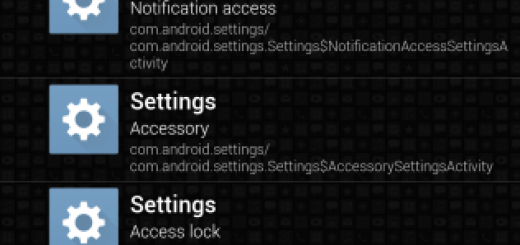Update Motorola Droid Razr M with CM12 Nightly Android 5.0.2 Lollipop ROM
Motorola Droid Razr M can still be updated to latest Android platforms. So, even though Motorola isn’t planning to release an OTA Lollipop update for the Razr M you can still receive the Android 5.0.2 touch on your own smartphone. As you can already tell, I am talking about a custom ROM, in form of Nightly CM 12 firmware.
So, if you need some help and assistance on the update process and if you want to learn more about CM 12 for Motorola Droid Razr M, don’t hesitate and read all the lines from this tutorial. During the guidelines from below I will shortly tell you what’s new on the CyanogenMod platform, which are the risks and advantages implied by this operation and how to safely complete the installation process for ensuring Android 5.0.2 Lollipop on your Droid Razr M.
First of all, it should be something obvious: you are not going to use an official Android OS provided and released by Motorola or Google. CyanogenMod represents a group of third party devs who are working in modifying stock Android systems in order to bring custom ROMs for different Android based devices. Thus, this is how you can now experience Lollipop on Motorola Droid Razr M. So, bottom line, you will complete an unofficial update operation and the warranty of your device will get void if you choose to apply the lines from below.
Because of the same reasons, CM 12 Nightly can be installed only in certain conditions. In that matter, you need to know that you can flash the Lollipop firmware only if you previously root your Motorola branded device and only if you install a custom recovery image, such as CWM or TWRP recovery, on your smartphone. Without completing these tasks you will not be able to safely update your phone.
As for the proper Android 5.0.2 firmware, CM 12 Nightly represents an official release provided by CyanogenMod. Thus, the ROM is stable enough for a daily use and moreover it is coming without bugs, lags or other software related issues. Bottom line, CM12 Nightly smoothly runs on the Motorola Droid Razr M. Moreover, the update brings features, apps and processes that cannot be found on the default Lollipop OS, which means that you can now customize, optimize and upgrade your smartphone.
Good; now before starting the flashing process that is described below, you need to backup your data as while installing CM 12 custom ROM, a hard reset operation will be also applied. On the same matter, you should make a Nandroid backup for saving the ROM that currently powers your smartphone. In this way you can anytime restore the stock Android OS back to your Droid Razr M – for example, if the CM 12 Nightly software will not run properly, you will be able to safely go back to stock.
It is really important to read about other advantages and risks that are related to this update process. Access the above mentioned link and also check what other pre requisites to complete before heading towards the steps from below.
How to Update Motorola Droid Razr M with CM12 Nightly Android 5.0.2 Lollipop ROM Firmware
- From the CyanogenMod official webpage (link here) you can download the update package for your Droid Razr M.
- Also, ensure that you have Google Apps package as the same is not included on the firmware file.
- Save these files on a computer, but don’t unzip them.
- Next, place the same files on your phone’s SD card.
- Good; from this point we begin the update process.
- Thus, turn off your smartphone and enter it into recovery mode.
- From recovery apply a hard reset (select “wipe data factory reset”) and then clear cache by picking “wipe cache partition” and “wipe dalvik cache”.
- Then, from recovery select “install zip from SD card” and “choose zip from SD card”.
- Load the Android 5.0.2 Lollipop CM 12 Nightly ROM and install the firmware on your Motorola Droid Razr M.
- When done, repeat the last step and flash Google Apps package.
- In the end, you can go back to Android OS by choosing “reboot system now”.
Congratulations; you have successfully updated your Droid Razr M to Android 5.0.2 Lollipop OS with CM 12 Nightly custom ROM firmware.