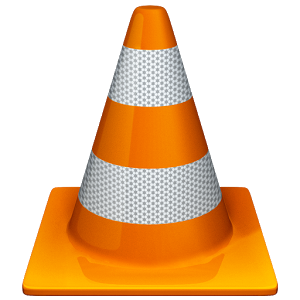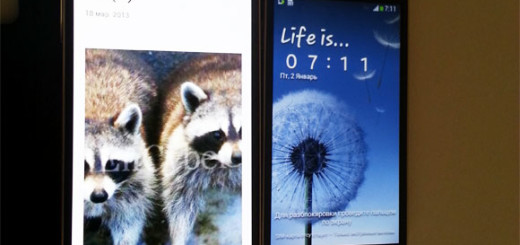VLC Beta v15 Updated For Android 4.3 Jelly Bean
As most of you probably know, Android 4.3 Jelly Bean was released last week and it bought with it many under-the-hood changes, some good, and some bad. Everything is faster and smoother, yet one of the changes has been causing issues for video players. Well, Android and VLC updated their app a couple a days ago, in order to solve the problems that many users were complaining about. VLC media player is a free and open source cross-platform multimedia player that plays most multimedia files as well as discs, devices, and network streaming protocols, according to Google Play Store.
Our source states that the VLC is still in beta stages (currently on beta version 15), being slower than the final version. The update comes with settings that will help you control quality vs speed. The Google app site also states that this version is for devices with an ARMv7 CPU or a x86 CPU, and that ARMv6 devices will be supported in a future release. The application will need some permissions in order to work properly:
• hardware control, in order to change the audio volume;
• phone calls control, in order to pause the music when someone is calling;
• full Internet access to open network streams;
• It needs to be able to read logs, during the beta version, to help understanding the crashes and issues;
• access to the SD card storage, in order to allow deletion of files.
• access to the settings, in order to change your audio ringtone.
The application includes the following features:
- it plays most local video and audio files, as well as network streams (including adaptive streaming), like the desktop version of VLC.
- it has a media library for audio and video files, and allows to browse folders directly.
- it has support for multi-track audio and subtitles. It supports auto-rotation, aspect-ratio adjustments and gestures to control volume and brightness.
- It also includes a widget for audio control, supports audio headsets control, cover art and a complete audio media library.
You can download the app fron the Google Play Store, at your own risk. Enjoy!