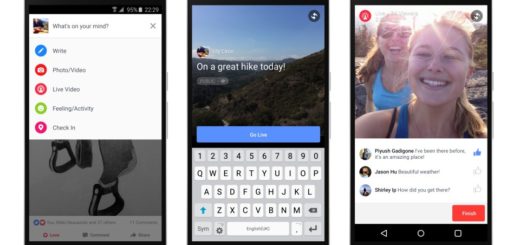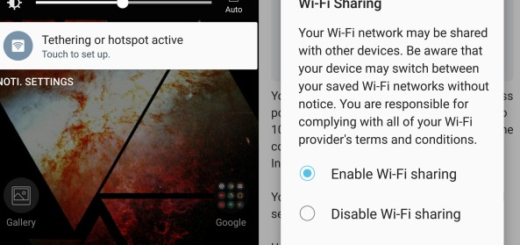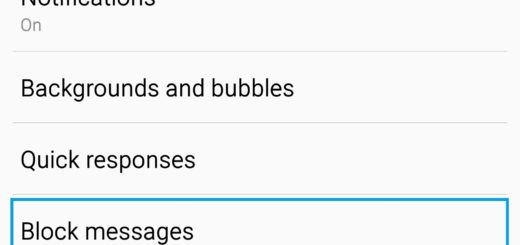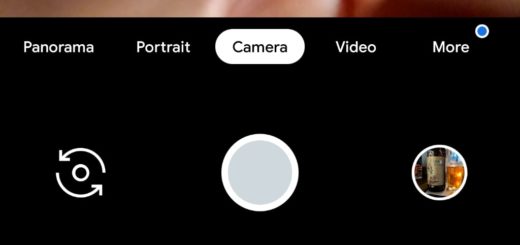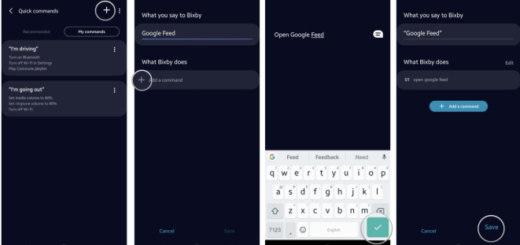Install Android 5.1.1 G925TUVU2COF8 Lollipop on T-Mobile Galaxy S6 Edge
Are you thinking of installing Android 5.1.1 G925TUVU2COF8 Lollipop on your T-Mobile Galaxy S6 Edge? This is the official Android 5.1.1 update which can totally change the way that you are using your smartphone as long as it offers battery life improvements, not to mention the numerous bug fixes and improvements to performance.
And no less important, the cocktailbar error fix will also resolve the issues of the T-Mobile Galaxy S6 Edge screen that closes and displays the error message that says “Unfortunately, Cocktailbar service has stopped”. The problem has been noticed to appear while only using a 3rd party themes from theme store, so you can avoid it, but even better, completely eliminate it with this new Android version and enjoy any 3rd party theme you might want.
However, before starting, back up all important files stored from the phone’s internal memory; I am talking about contacts, photos, videos, songs, MMS, SMS and not only so if the flashing goes wrong and it deletes all of your files, you remain protected. Keep in mind that a sudden power interruption can lead to damaging your device, so charge it now and enable USB debugging mode – From Home screen, tap Apps>>Settings>>Developer option and feel free to tick the USB Debugging checkbox.
Even more, you need the supplied USB data cable of your T-Mobile Galaxy S6 Edge smartphone, as well as a Windows PC or laptop to complete this operation (be careful as long as the guide will not work on MAC computers). You also have to disable the Samsung KIES software from running on your PC, along with the antivirus before continuing to the actual installation.
And do not leave aside a very important aspect: this stock firmware is specifically for the Galaxy S6 Edge with model number SM-G925T – the T-Mobile version only, so do not apply it on any other Samsung Galaxy S6 variants or on any other devices. I warned you about this risk, so don’t blame me if something happens with your phone. And another disadvantage is that if you apply this official update over a rooted firmware, then the root access will be completely revoked, just as any custom Recovery that you might have flashed is going to be replaced with a stock Recovery image as well.
How to Install Android 5.1.1 G925TUVU2COF8 Lollipop on T-Mobile Galaxy S6 Edge:
- Download the G925TUVU2COF8 Android 5.1.1 firmware zip from here;
- Then, take Odin3 v3.10.6 from here;
- Extract the downloaded firmware;
- Next, you have to run Odin Downloader v3.10.6 flasher program;
- Power off the phone;
- Next, boot it in Download Mode (once completely shut down, just press and hold the Volume Down key, Home button and the Power button at the same time. You should then prompted into a warning screen and asking you to press Volume Up if you want to continue or volume down to cancel; you must press Volume up to get into download mode);
- Use the USB cord to connect the handset to your computer. You should notice that the ID:COM box on ODIN will turn to blueish and will show you the port (COM) number;
- Go to Odin3 v3.10.6 main screen and disable the ‘Re-Partition’ option if it is not already disabled;
- Click on the AP button;
- Browse to the folder where you extracted the stock firmware;
- Load the G925TUVU2COF8 tar.md5 file in Odin;
- Hit the Start button;
- Wait until the flashing successfully finishes, you’ll just see a word ‘PASS’ in Odin;
- The, the device will reboot in normal mode after all the operation is completed with success.
If you don’t get the ‘PASS!’ message, verify the USB cable, try to use other computer USB port or eve other PC or laptop. As for fixing bootloops and stuck in logo, perform a factory reset with the help of this guide on How To Hard Reset Samsung Galaxy S6 Edge. Now, you are done!