How to Block Calls on LG G4
Are you bothered by someone who calls you repeatedly, despite of you wish? Are spammers, scammers and robo-calls ruining your quiet evening? Rest assured, you are not the only one in this uncomfortable situation and there are various ways to block such unwanted calls on your Android device.
Some manufactures bury these features deep in your phone settings, while some older devices don’t even have native blocking features, but be sure of the fact that this is not LG’s G4 case.
LG refers to its call blocking as “call reject” and keep in mind that the calls are being blocked by the call reject list in Settings; while it will work with the stock dialer, I cannot say the very same thing about other third-party dialers, as many of them come with their own app-based system for call blocking.
And if this option seems way too complicated for you and for your LG G4, then you can use a dedicated app that will do the very same thing. The choice is all yours:
Learn to Block Calls on your LG G4 by using the call reject feature:
- From the LG G4 dialer app, you have to click the three-dot dropdown;
- The last option in the menu will be Call settings; tap on it;
- You will be directed into the Call subsection of the Settings app;
- If you’re looking for call blocking without going into the dialer, you can find Call settings under the Wireless and networks section;
- In call settings, you can see call reject as being the first item in the Incoming call section;
- From here, you can select the Call reject mode, which by default is set to Reject calls on list;
- You can turn call reject completely off;
- You can also set it to block all calls here. If you block all incoming calls, the LG G4 can only be used to place calls;
- If the mode is set to Reject calls on list, then you can click Reject calls from and add the numbers that are bothering you repeatedly;
- If you’re having issues with calls from private or withheld numbers, you can block all calls from private numbers with a handy little checkbox at the top of the list. From here, you can add numbers or numbers from certain areas, you can add a full number or a partial number such as an area code to all calls from a specific area;
- Calls from contacts or phone numbers added to the reject list are automatically ignored and forwarded to voice mail;
- If you change your mind, it’s ok. If you want to delete a certain number, just tap the trash can next to the Add number icon.
Learn to Block Calls on your LG G4 by using a dedicated app:
If you agree paying a one-off $6 fee, you can enjoy an amazing call and text message blocking app known as Extreme Call Blocker. You have the possibility to send calls direct to voicemail, pick up and hang up automatically, or just mute the ringer. You can also use this app to block outgoing calls and you can even hide it on a phone.
Take Extreme Call Blocker from here.
Call Control is another option that you should take in consideration. You can choose which calls get blocked and how they are handled with the help of this app. You can enjoy a free 14-day trial of the full app and then it reverts to a limited “Lite” version, unless you cough up a $8 dollars.
Take Call Control from here.


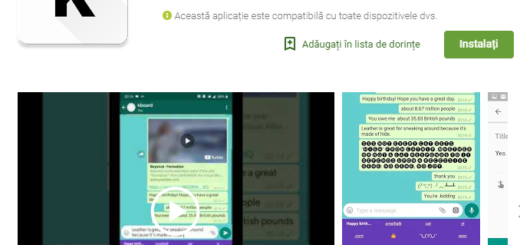



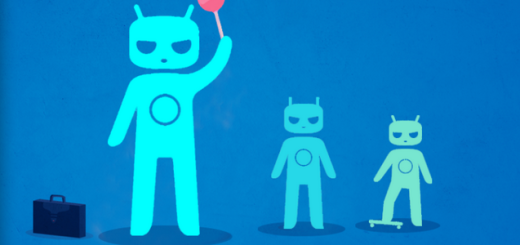

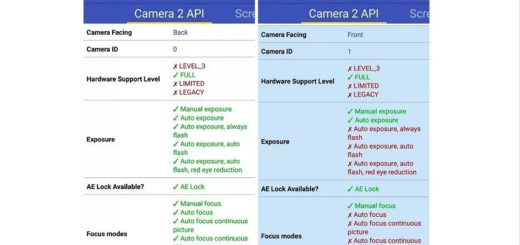
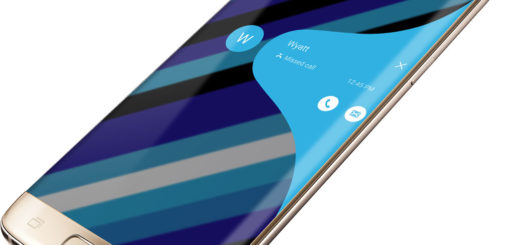

Those settings don’t seem to be available on my G4
Nor mine. Don’t seem to have a menu icon either.