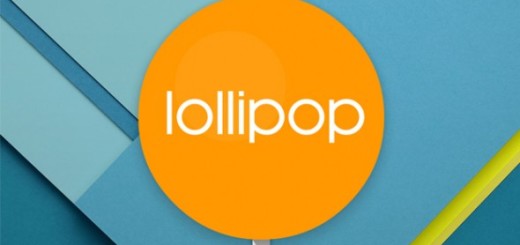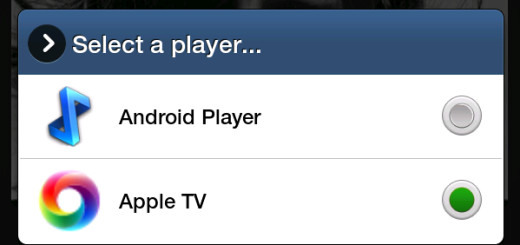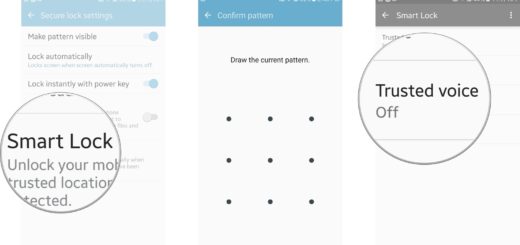How to Type Words and Phrases Instantly with Kboard
While you’re probably already used to the keyboard on your Android device, you’ll likely never be able to type on it as fast as you can on a computer keyboard. But that doesn’t mean you can’t get any faster at typing on your handset. Quite the opposite, with the help of the right app, each key is customizable, and can be a word, sentence, or a set of commands for you to easily execute.
Kboard is the app that I have in mind for you. It doesn’t matter what you may want to use: custom text emoji/faces, a key to convert a song title to a Youtube video, repetitive messages and so on – they are all possible. You basically get your very own programmable keyboard that helps you easily type words and phrases.
And it isn’t all. The keyboard app can also access data from the internet which gives it extra abilities. You can even directly convert currencies or other units without ever leaving your current app or even closing the keyboard.
Note that it can be installed for free from the Google Play Store, so my advice for you is not to waste any more time. And since it doesn’t show you any ads at all, this seems like your lucky day too. Here’s how to use it:
How to Type Words and Phrases Instantly with Kboard:
- Download kboard on your Android device;
- Install it into your handset;
- Once the app is installed, launch it and you’d directly be taken to Kboard settings;
- Here, tap Enable kboard and you’ll be redirected to the device Settings page where you can enable kboard;
- Keep in mind though that kboard is not meant to replace your original keyboard but assist it. It’s a keyboard full of custom keys, but it doesn’t really let you type things. The keys are all pre-set. That means you can only type only certain words and phrases. I am talking about those that are already included or have been added by you in the app’s settings.