SoundCloud - Music and Audio for Android
3 min. read
Updated on
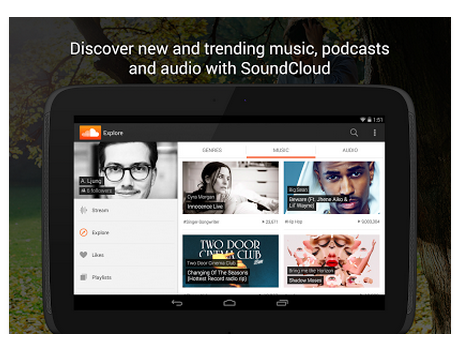
Are you looking for a music distribution platform for Android that can let you stream music, create playlists and then share them with friends and family? SoundCloud – Music and Audio might be exactly what you need in such a case.
This is a music distribution platform for Android which has gain its popularity especially thanks to the easy access to music, but now, you should know that SoundCloud has released a major update to its music app.
There might be millions of people who use SoundCloud to listen to music and audio for free, but more are about to join. Well, I am saying that as long as SoundCloud has been integrated with Google’s casting technology in order to wirelessly stream music and audio files to all your cast enabled gadgets.
To be more precise, Google cast enables you to find and play content on your Chromecast device from your Android devices, so you can stream music to Chromecast and other Cast-enabled devices such as speakers, Android TV, or your home audio systems. After all, as a response to the public’s demand, there are more and more manufacturers such as LG and Sony which are creating Cast-enabled speakers including the LG Flow range and some of Sony’s popular SRS series speakers.
And if you are worried about the language barrier, there is no reason to be as long as this app is available not only in English, but also in Brazilian Portuguese, French, Spanish, Indonesian and Russian, so there is nothing stopping you from using it.
How to use SoundCloud -Music and Audio for Android:
- Take SoundCloud – Music and Audio from here;
- Install it on your device;
- Now, you are ready to explore Trending Music and Audio feeds;
- Use the Explore section in order to find trending music and audio; feel free to search tracks, artists and other users directly, by using the Suggested User feature;
- After finding your favorite artists, follow their profiles so you can listen to the new music they post in your Stream;
- You can follow friends and listen to their playlists and also share your music among them;
- It also allows you to browse track genre;
- Do not hesitate to tap the heart to ‘like’ and save your favorite songs for later playback;
- You can play, pause and skip tracks directly from the lockscreen;
- SoundCloud had also integrated Facebook, so now you can easily connect using your Facebook username and password (of course, you can also login with Google+);
- Record your sounds on-the-go and share to Facebook, Twitter, Tumblr or other social networking sites that you might use;
- You can also record now and upload later;
- Easily switch between WiFi or data if you want to listen to music uninterrupted.
Do you see how easy is to start discovering music and audio? With what it has to offer now and with major updates coming in, SoundCloud can completelly change the way you currently listen to music.
Do you want to give it a try as well?



User forum
0 messages