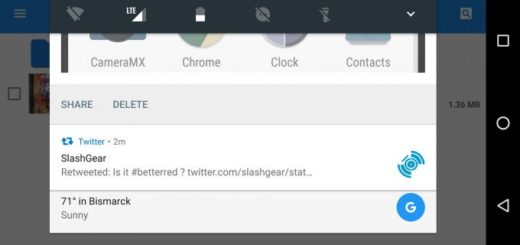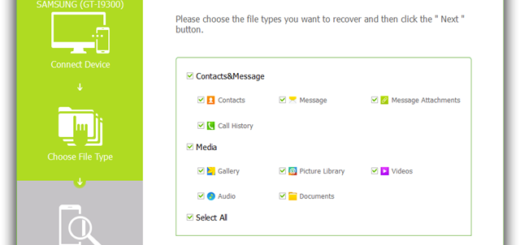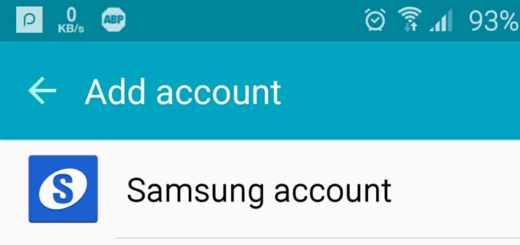Install Google Now Launcher 1.2 from Android M Preview 3 on Android Devices
I know that you must be thinking of the latest Android 6.0 update, especially after Google finally revealed the name “Marshmallow” for the new software. The third and final version of the Android M developer preview has just been made available for Nexus devices, but what about those of you who are not the owners of such a device?
Well, let me tell you the fact that the search giant thought about bringing an early taste of the Android M OS for some popular Nexus devices, but it hasn’t forgotten you either. Without having to download the Developer Preview version of the OS, you should know the fact that the updated Google Now launcher makes it easier than ever to enjoy some of the most interesting features seen in the final build of Developer Preview 3.
After all, Google Now launcher version 1.2 has been extracted directly from the near-final Android 6.0 Marshmallow Developer Preview 3 SDK, so Android smartphone owners from the entire would have the chance to sideload this Google Now APK and get a taste of Marshmallow, even if not owning a Nexus handset.
I want you to know from the start that the updates in the new Google launcher includes a new set of wallpapers, an updated user interface, various performance boosts, but there is one Marshmallow feature that you won’t find, no matter of how hard you might be looking for: I am referring to the vertical scrolling feature which is sitting in the very core code of Android M.
Do you want to give it a try as well? Then, keep in mind that Android M launcher seems to work perfectly on all devices that are at least running on Android Jelly Bean 4.1 and that you should allow your Android to take apps from unknown sources as long as this is the app ripped out by the external sources (you have to enter into Settings> Security > Unknown Sources). Next, carefully follow the steps here provided:
How to Enjoy Google Now Launcher 1.2 from M Preview 3 on your Android Device:
- Download the APK from the link that you can find here directly on your PC;
- After that, you must connect your Android smartphone to your PC using the original USB cord;
- Copy the APK file;
- Do not hesitate to save it on your smartphone in a known location;
- Unplug the device from the computer;
- Navigate to the Google Now launcher APK, where you saved the file;
- You must tap to open;
- Then, tap once again to install the app;
- Open the launcher and select as default.
With the help if these simple steps, you would have successfully sideloaded Google Now launcher on your non-Nexus smartphone. Do not forget to disable “Unknown Sources” under Settings > Security for the safety of your handset.
As for those wondering about the actual Android 6.0 Marshmallow release, let me tell you that the Google Developers blog wasn’t specific about that, so details are still relatively sparse. It only mentioned the fact that the final Android 6.0 Marshmallow release date would be “later this fall”, just as it has been rumored for a while.