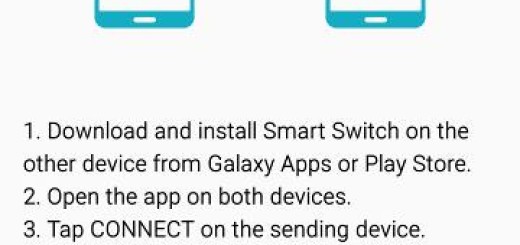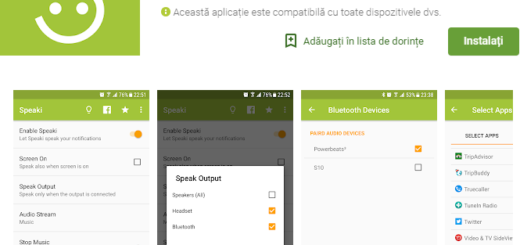Smartly Use LG G4 Back Buttons
If you have never owned an LG branded Android featured phone, I am sure that you have been surprised by the button configuration. The subtle curve of the screen and the big battery in the LG G4 are clear signs of the fact that you don’t own one of the slimmest phones in the market (at no less than 9.8 mm), but there is something else that compensates this problem.
One of the most interesting aspects of LG phones is given by the buttons on the back as long as there is no other company putting buttons on the back. LG G4 actually has a similar set-up to the previous two generations of LG flagship models that we’ve all loved using.
This means that the central and rear-mounted volume buttons are placed above and below the power and screen lock button. They are all positioned in a vertical line before the camera, making it very easy to touch. I am talking about a very easy access to all these buttons with the help of your index finger only which also means that both left- and right-handed people can have the very same experience.
The lack of buttons, flaps and slots around the smartphone offers such a clean design, while the positioning of buttons on the back makes LG G4 such an ergonomic choice. This also means that you have the chance to enjoy smaller bezels, a clean look in front and even more important, LG takes advantage of these buttons to perform a few tasks besides simply adjusting the volume. To be more precise, it is up to you to use them to quickly launch the camera or to take notes when the display is off.
Use LG G4 Back Buttons:
- For the start, you have to go to Settings;
- Find the Shortcut key;
- Switch the toggle to On;
- If you double tap Volume Up, this will launch the QMemo app for taking notes;
Even more, if you double tap Volume Down, then will you launch the camera right away;
On the same page in the settings, it is up to you to let the camera automatically take a photo as soon as it is launched from the shortcut or not.
So, I consider that button design that’s been around since the LG G2 works better than ever on the latest G4 and I am truly surprised of the fact that no other companies have copied it up to now. However, it won’t be too long until this happens and I’ll keep my eyes on things to let you know.