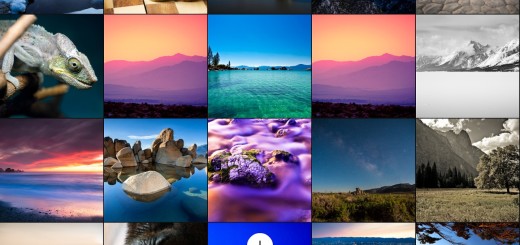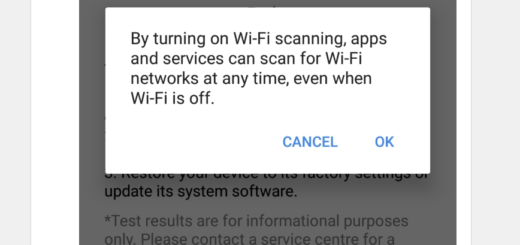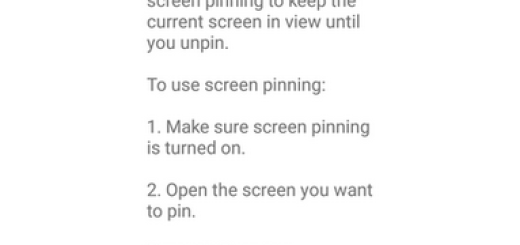How to Solve Galaxy S8 System UI Has Stopped Error
Samsung has taken Galaxy S8 to a whole new level in terms of design and functionality, but things are far from perfect. Following the company’s fix for that reddish screen tint issue comes the realization of so many other problems that come up out of nowhere.
Are you looking for a way to solve the Galaxy S8 System UI Has Stopped error? Join the club!
I am sorry because this is happening to you, so be sure that I will do my best to guide you on how to thoroughly troubleshoot this problem. Here you can find step-by-step instructions to fix it.
How to Solve Galaxy S8 System UI Has Stopped Error:
- Wiping cache of your Galaxy S8 is generally ideal when your smartphone starts lagging all of a sudden or for those time when it’s just acting dizzy without a reason. Here we have an ideal example of that, but having the cache partition cleared can do wonders at time, so that’s exactly what you should also do. Well, you should try clearing the cache and data of the System Interface app first from the application manager.
- Go to Settings;
- Choose Applications;
- Then, tap on Menu;
- Select Show system application in pull-down menu;
- Find System Interface among all applications and then, in the Memory section perform clearing all data and cache.
- What about a potential bad Google App update? This could also be the source of your System UI Has Stopped Error, so don’t hesitate to enter into Home> Apps> Settings> Application> Application Manager> Google App> Uninstall Update and see if there’s any improvement;
- The last step is to hard reset the handset if nothing else works. Let me be clear about the fact that due to removal of home button the process of hard reset has also been changed for Galaxy S8. But, you don’t have to worry, since this guide will help you: How To Hard Reset Samsung Galaxy S8. After hard resetting it, the phone will be new from software viewpoint, so don’t hesitate to go through all new setup procedure that all new phone go through.
Do you have any questions about these procedures? Got a better way? Let me know in the comments or via the contact form!