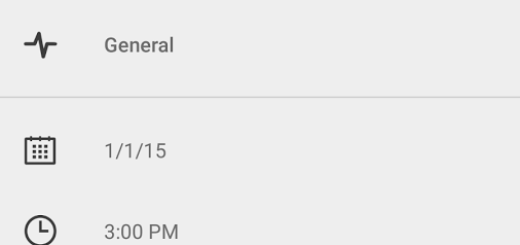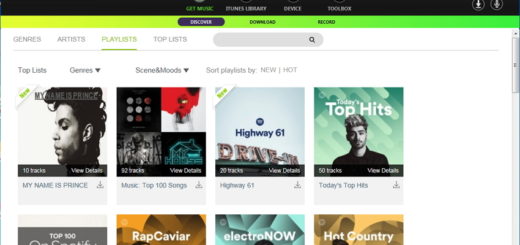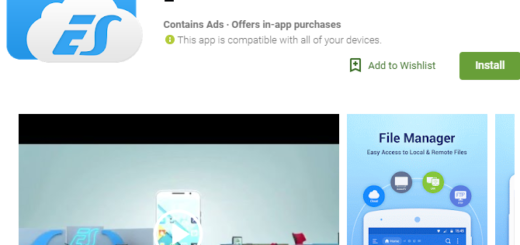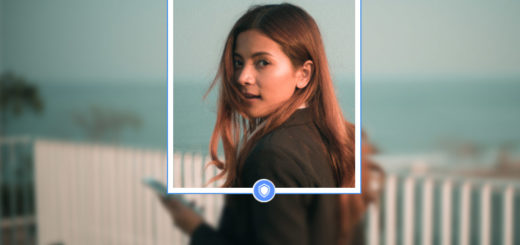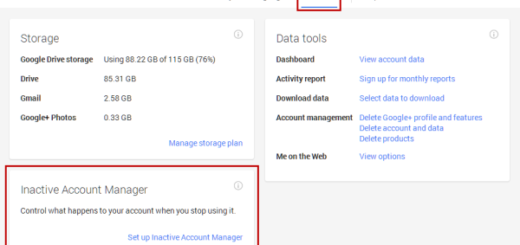How to use Galaxy S6 Edge Night Clock
Samsung’s dual-curved Galaxy S6 Edge is the option of so many users for all around the world and I couldn’t agree more with their decision. The smartphone is indeed amazing, I am not here to question that, but users (especially the beginner ones) definitely need some helpful tips and tricks to get started with this device and to find out as much as possible about its awesome features.
For example, are you aware of the fact that there’s no need to have a bedside alarm clock any longer as long as S6 Edge takes good care of that?
In fact, I consider that one of the first things that a Galaxy S6 Edge user should do with the device is to set the edge as a night clock.
How to use Galaxy S6 Edge Night Clock:
- For the start you have to go to Settings;
- Then, do not hesitate to tap on Edge screen;
- Select Night clock;
- It is up to you to choose the times when you usually sleep and be sure of the fact that the clock will come on automatically;
- You can select when should the night clock show up on the edge screen and when it should sing itself to sleep – not literally, of course. As long as you’re not in the habit of sleeping more than 12 hours, it should serve you good as long as this night clock could be used for a period of no less than 12 hours;
- If you sleep longer than 12 hours, I am not here to judge you! Do what you want with your vacation time, so feel free to try out a custom ROM which might help you with that. Or, you can set an alarm, so don’t hesitate to go to Apps > Clock > Alarm. I know that many users find Galaxy’s S6 Edge alarm options limited and this problem is not particular to this handset, so it might be worth trying out an app like Timely for a completely new experience.Download Timely Alarm Clock from Google Play with the help of this direct link and read more about how to Enjoy Timely Alarm Clock on Galaxy S6 Edge.
And that’s not all that you can do with your Galaxy S6 Edge device! More guides are waiting for you, so head over to the How to section right away and apply the ones which suit you better from the very long list found there:
- Find the Software Version of your Samsung Galaxy S6 Edge;
- Learn how to Install Android 5.1.1 G925TUVU2COF8 Lollipop on T-Mobile Galaxy S6 Edge by using this guide;
- Remove KNOX Software from Samsung Galaxy S6 Edge;
- Read more about How to Install Android 5.1.1 Lollipop G925FXXU2COH2 on International Galaxy S6 Edge from here;
- How to Switch the Edge Side of your Galaxy S6 Edge;
- How to Install Ported Galaxy Note 5 Apps on Galaxy S6 Edge with the help of these steps;
- How to Get the Best out of your Galaxy S6 Edge Phone.