Never Get Tired of your Ringtone with Android RandTune
3 min. read
Published on
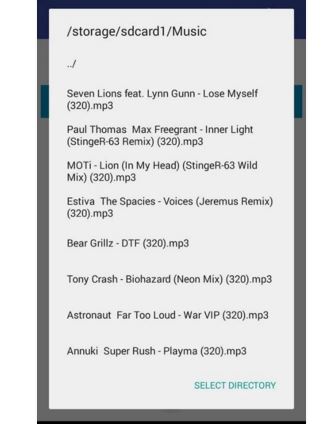
Aren’t you that type of person that likes the comfort of routine? Do you want something new each time? I can definitely help you with a suggestion when it comes to your Android phone and the same old ringtones that drive you mad.
You should never get tired of your ringtone and now that’s possible thanks to Android RandTune.
I am reffering to an Android app which has the ability to automatically randomize your ringtone or notification sounds from an initial playlist at your choice. You haven’t thought about this idea up to now, have you?
As a preparatory step, let me tell you that you need a set of ringtones that the app can use to randomize. They must to be in MP3 format and saved somewhere on your phone’s internal storage. Then, here’s what you have to do in order to enjoy these fresh ringtones:
How to Never Get Tired of your Ringtone with RandTune:
- Let’s begin with you taking RandTune by using this direct link that will get you to the install page;
- Install it onto your Android device;
- Then, you must open RandTune;
- After that, you’ll see two tabs at the top of the screen. It is up to you to select the one on the left to randomize your phone’s ringtone, or the tab on the right to randomize your notification sounds;
- Now, hit the floating action button at the bottom of the screen as that’s your ticket for seeing some additional options;
- Selecting a single file is possible with the help of the button on the left, while the other one on the right is for selecting a folder full of ringtones or notification sounds;
- Choose the one that suits you better;
- Up next, you will see a file browser menu, which you should use to navigate to the folder on your phone that has the ringtones or notification sounds;
- Tap the “Select Directory” button at the bottom of this menu;
- At this point, it seems that all your favorite ringtones will be transferred and every time your Android phone beeps or rings, this specal app will make sure you hear a different tune.
How can you ever get bored in such conditions? However, make sure not to forget the ringtones that you have set! You might not realize that the ringing phone is yours, at least until you get used to the app!
Also read:
- This guide on How to Customize Galaxy S5 Ringtones and Notification Tones;
- A procedure for LG G4 owners all over the world. If you are one of them too, discover how to Easily Create Custom Ringtones on LG G4;
- Enter here and find out how easy is to Manage Ringtones on a handset such as HTC One M9;
- Do you own an old Android device and you are ok with that? Sometimes a change is good, so this guide on How to Enjoy Android Marshmallow Ringtones on any Android based device might be what you need to spice up things.










User forum
0 messages