Use Android oneSafe for Safe Storage
3 min. read
Published on
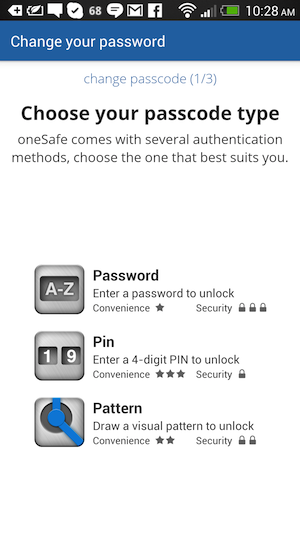
As you probably know up to now, passwords are a part of your Android life. Of course, there are various services that let you sign in through Google or Facebook, but what to do about all the other ones? Keeping track of your online passwords and login details can be a real pain, but if you choose to use a single common password, then you risk having all your accounts compromised.
On the other hand, strong passwords with complex strings of alphanumeric symbols are a headache to track and manage, but it’s simply impossible to remember so many passwords. Things are far from easy and it doesn’t take a genius to accept the fact that only a password generator can truly create secure and unique passwords for all your accounts.
Then, my advice is to give a try to oneSafe. Don’t you get me wrong: I don’t say that this is the only good password manager, but its among my favorite choices as long as I’ve found it as being able to offer a very consistent experience and it does exactly what you’d expect from a password manager app.
To be more precise, oneSafe lets you create, view and edit items (passwords, web accounts, ID, credit cards and more) and keep them well organized, copy and paste complex usernames and passwords, mark any item as a favorite for quick access and share your data securely in a password protected archive.
Even more, you will definitely like those ready-made templates to enter details quickly and the fact that you can easily capture information using the ‘Scan a Card’ feature. So, what better way than this one to have safe storage for all your importnat usernames and passwords, credit card numbers, PINs and entry codes, important documents, social security numbers, bank accounts and not only?
Even more, I also like the fact that this is a pay-once system that will cost you $5.99. So, I know that this option is not for everyone but it is a solid choice if you do not have any problem with the $5.99 charge.
In order to Use oneSafe, you must first take it from here.
More options that you could try on your Android handset:
- LastPass – The Android Password Manager App that Locks your Passwords and Personal Info;
- Do you know that you can easily create a strong password with Passera on your Android Device? Enter here to keep reading about this app;
- Keep your Passwords Safe with aWallet Password Manager;
- Use this tutorial to Easily Find Stored WiFi passwords on your Android Device;
- Enjoy Better Password Management with Password Genie.










User forum
0 messages