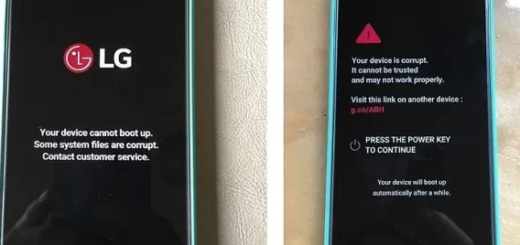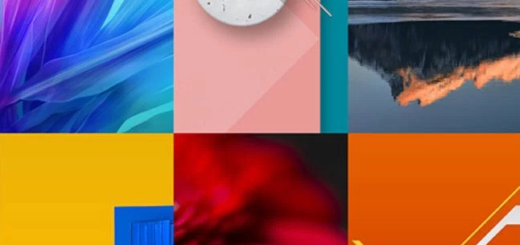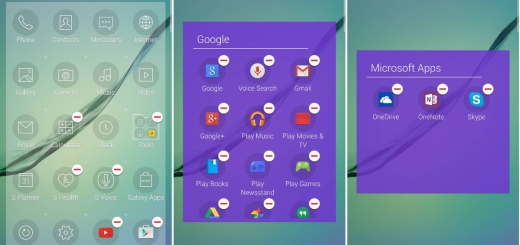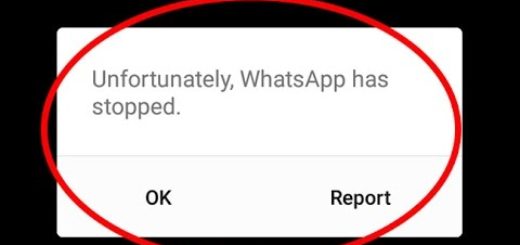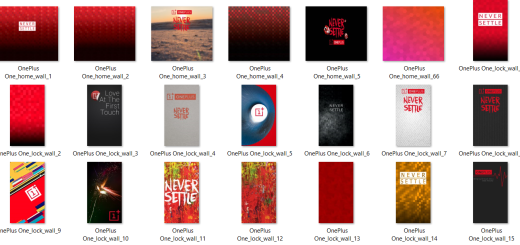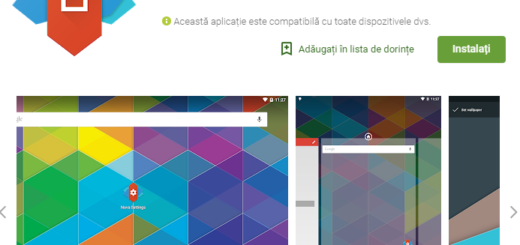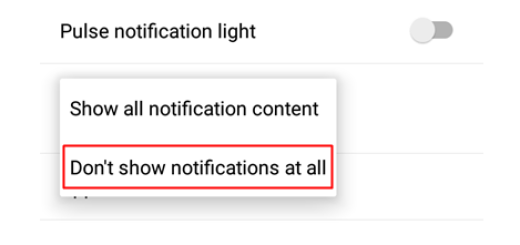Change Galaxy S9 Vibration Pattern
Have you seen that each time you receive a voice call on your Samsung Galaxy S9 smartphone you feel a vibration along with the normal voice call ringtone? This is how things usually happen on such a device, not to mention that the voice call vibration setting comes with many other settings that can be tweaked.
If you feel that you might be missing something at this chapter, you may want to learn how to change the vibration pattern.
By default, the Galaxy S9 is set to a basic call vibration pattern which I find as being rather boring and quite unimpressive as compared to what I have in mind. if you feel the same, let me remind you that there are no less than five alternative voice call vibration patterns that you can choose from if you also want something different or if you are at least curious.
Here’s what you have to do:
How to Change Galaxy S9 Vibration Pattern:
- Go to your phone’s Settings or swipe down notification panel and tap on Galaxy S9 Settings gear icon;
- Tap on Sounds and vibration;
- Now, you have to press the Vibration Pattern option;
- These are the options that you can choose from:
- Heartbeat – this option is the one that can generate a double vibrating effect, just like a pulsing vibration;
- Basic Call – this one shall grant a constant vibration;
- Waltz – well, this one shall sway a longer vibration than the others, along with two more swift vibrations as the standard style;
- Zig-zig-zig – this is the option that shall follow three level vibrations;
- Ticktock – this one shall activate two long vibrations of equal duration and intensity and it’s my favorite option of all.
That’s all you have to do. Which one is your option? Did you find the above tutorial helpful to change the Galaxy S9 Vibration Pattern? If you have any questions about the procedure here detailed, tell me in below comment box as I’ll respond as soon as possible.
And don’t miss out to check our other S9 tips.