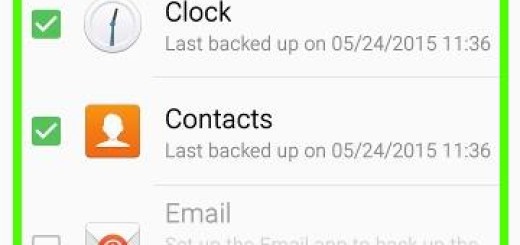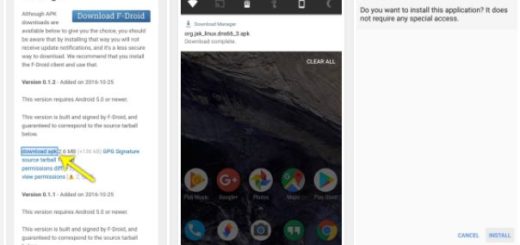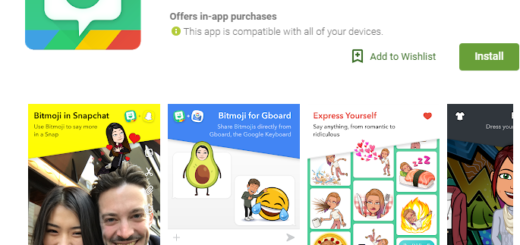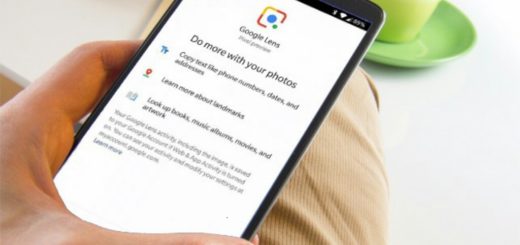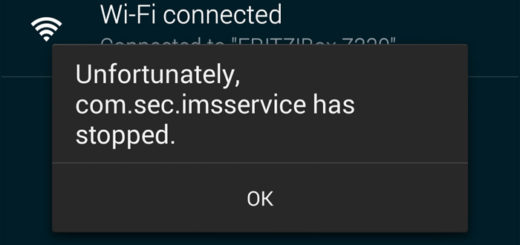How to Block Calls on the New Galaxy S7 Edge
From annoying friends to pesky telemarketers, there are plenty of people you probably wish you would never hear from ever again. I totally get you as I have been there too, so don’t you imagine that I am here to judge, but on the contrary, there could be several reasons why you want to block calls on your new Samsung Galaxy S7 Edge, especially since more and more spammers and telemarketers contact people on their smartphones these days.
Thankfully, there is more than one way to keep these unwanted contacts from bothering you. Here’s how to block people on a Galaxy S7 Edge, depending on your situation.
Do you have in mind the idea to block an individual number or contact on your Galaxy S7 Edge smartphone? Here’s what you should do – just read everything before choosing a certain method:
How To Block Calls From Individual Caller on your New Galaxy S7 Edge:
- Open the Phone app;
- After that, you must go to Recent calls;
- Select the number you want to block;
- Tap More on the top right;
- Press Add to Block List.
Do you have a problem with the fact that you can get calls from unknown numbers? The best solution for this issue is to block with the help of these steps:
How to Block Calls From All Unknown Callers on your New Galaxy S7 Edge:
- Find your way to the “Auto reject list”;
- Now, you can choose the option to block calls from “Unknown callers” on your Galaxy S7 Edge;
- You must only switch the toggle ON and you’ll no longer be bothered by callers who block their incoming number.
How To Block Calls From The Auto-Reject List on your New Galaxy S7 Edge:
- A common way to block calls on this new flagship is by going to the Phone app itself;
- From there, just select More in the top-right corner;
- Up next, choose Settings;
- The second option in the list should be Call rejection, so don’t hesitate to tap it;
- After that, tap the Auto reject list;
- Once you get to this page you can enter a phone number or a contact to block on your smartphone. Even more, if you have blocked anyone in the past, those numbers will show up here as well, so this is the place from where you can also choose to remove numbers from the rejection list if you change your mind.
Also read How to Block a Number on Samsung Galaxy S7.