Organize and Manage Information about your Contacts with Connections
3 min. read
Published on
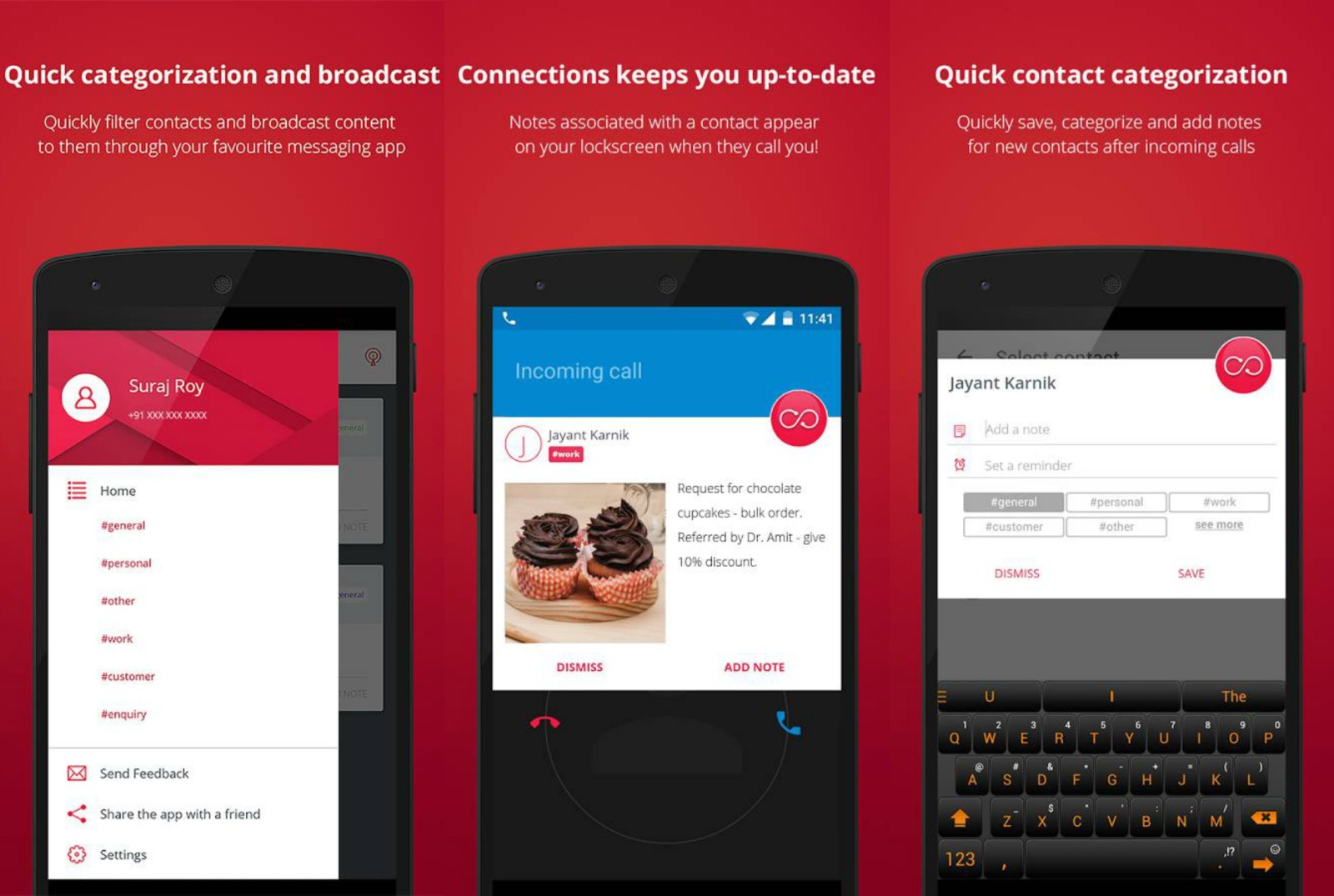
There is no secret that Microsoft has various apps to offer, but this doesn’t mean that it doesn’t want more. On the contrary, Microsoft continues to release new apps for the Android platform and it never stops from amazing me.
Microsoft has launched various apps for Android in different categories and Connections is among them as a software that can assist you in organizing and managing information about your contacts. After all, one of a smartphone’s main functions is none other than to contact the ones that mater in your life, so you probably have so many contacts that you even lost track of them. You might think that the default contacts app on your handset is enough, but the truth is another one and this app from Microsoft can prove you that.
When it was launched a few months ago, the app was only available in India. However, time passed, so it is available outside India too, just waiting to be tried on.
Connections is nothing else but an app that can find and easily organize information about your best friends, family members, business partners, work acquaintances and so on in order to save you from all that trouble of digging around on your own.
The app lets you use SMS templates to send important business, as well as personal details to your contacts. To be more precise, it gives you the possibility to write down notes or set reminders for a contact during or after the call. These notes or reminders will appear on the screen when you call or get a call from the person for whom these notes and reminders are set. You can also View contact notes even before answering someone’s phone call or choose to categorize your contacts with tags in order to auto-organize and to broadcast SMS to groups of contacts.
So, who should use this app? Well, it’s perfect for everyone: for those who have lots of contacts and need some help to keep everything in order, for vendors, retailers, as well as suppliers who can use connections to remember order and customer information and even for B2B & B2C businesses. Yes, this can be an ideal sales tool if you are willing to try it on!
Connections – Contact notes actually shows you that things can be different and once you get used to it, you’ll never want to go back to the way that things were before. Grab the app from here and correct me if I am wrong!
You can also learn:
- How to Efficiently Organize your Android Phone’s Home Screen with Color Coding, by Alphabetizing your apps, choosing the ones Frequency Used and not only;
- Learn to Organize your Apps into Custom Folders and Tabs;
- Choose to make a change in your life and use this guide on How to Be Organized with My Class Schedule. This app does even more than keeping you informed about your upcoming classes and exams, but it’s color-coded, it;s fun and easy to use, it lets you choose different sizes for the widgets and more.










User forum
0 messages