Install Systemless Xposed with Magisk on Android
3 min. read
Published on
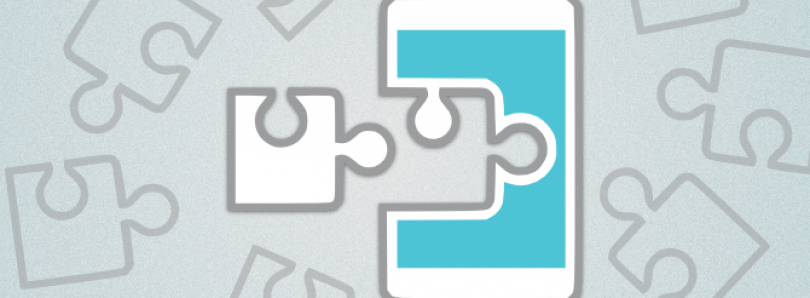
Xposed is the most popular framework available for customizing your Android device. It lets you customize your Android device by adding features available generally in custom ROMs. These features can be used on any ROM via installing modules. Many people nowadays prefer using a stock ROM with Xposed rather than a custom ROM, but despite of all these advantages, there are also problems.
The truth is that with every single new Android update, it becomes harder and harder to keep Xposed compatible. Things shouldn’t be this way and the release of that new rooting method called systemless root changes the situation.
Systemless root makes root access possible even without altering the system files on a device and it already become the best way of rooting your beloved handset. However, Xposed didn’t work with systemless root as it heavily depends on modifying system files, but developer topjohnwu over at xda recently released Magisk systemless interface for Android devices which can layer any custom MOD over a systemless interface without modifying the system files and this includes installing Xposed on systemless root too.
Magisk is a base interface upon which you can install systemless MODs. At the moment, Magisk supports systemless rooting with working Android pay and systemless Xposed, so this means that you have the chance to install Xposed modules on a rooted device running the stock ROM and continuing to receive OTAs.
To install systemless Xposed with Magisk, you need to install the Magisk interface first, you must also get systemless root and only then you can proceed with the actual procedure. So, take the Material designed Xposed Installer (.apk) from here, as well as the Systemless Xposed framework for Magisk (make the choice depending on your device’s architecture):
- for Systemless Xposed v86.4 arm-alt-sdk23 (.zip) you have to enter here;
- access this link for Systemless Xposed v86.4 sdk21 (.zip);
- Systemless Xposed v86.4 sdk22 (.zip) can be found here;
- get Systemless Xposed v86.4 sdk23 (.zip) by entering here.
How to Install Systemless Xposed using Magisk:
- Install Magisk systemless interface on your device;
- Get systemless root with Magisk with the help of this guide;
- Download and transfer the material designed Xposed installer APK and the compatible systemless Xposed framework Zip to your device;
- Install the material designed Xposed installer APK on your device;
- Reboot your device to the custom recovery;
- At the end, it’s time to flash the Systemless Xposed framework file from the recovery and reboot the device once completed.










User forum
0 messages