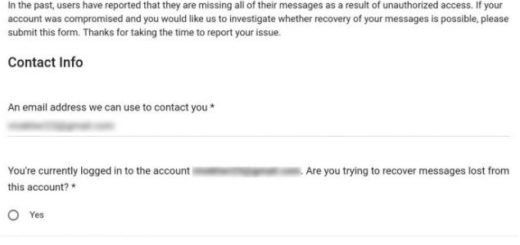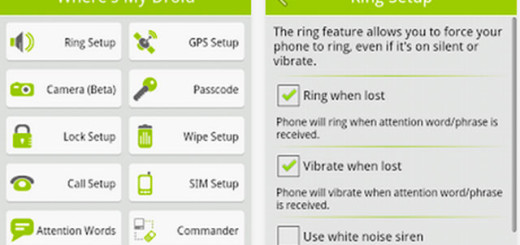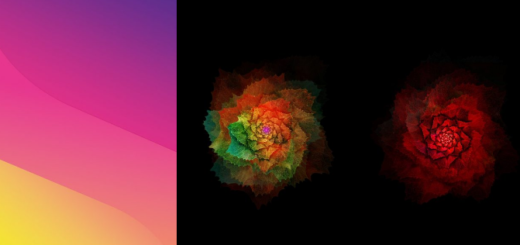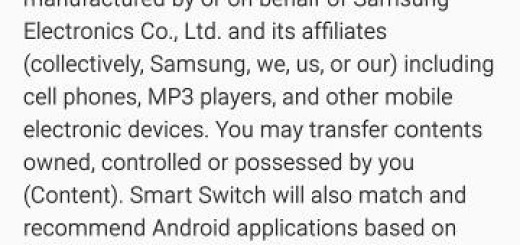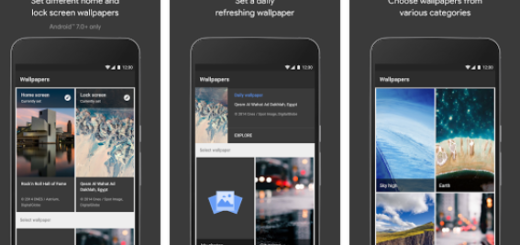Disable Dm-Verity Check Error on your OnePlus 3T
Getting root access, flashing the latest TWRP custom recovery and installing custom ROMs on your OnePlus 3T is something that many of you are used to do, but I bet that you are also aware of the fact that these might trip the dm-verity (verified boot) check on the device. This turns into a problem that needs an urgent fix, therefore let me help you with a simple solution that will make this error disappear into thin air.
The primary purpose of this security measure is to prevent the software on a device from being modified without the user’s knowledge. If tripped dm-verity check, you will see the dm-verity warning on startup and this can get really annoying.
If you don’t want to see this warning message all the time, then let me show you this simple working solution to fix it. There is no need to flash anything on the phone and there are no risky procedures involved, therefore let’s begin:
How to Disable Dm-Verity Check Error on your OnePlus 3T:
- First of all, connect your device to the computer via supplied USB cable;
- Go to the ADB or Platform tools folder and open a command window from there;
- In the Command Prompt, enter the usual command: adb devices. This should list your device; if not, just install proper fastboot driver for OnePlus 3T on your computer;
- Enter the below command to boot into fastboot mode: adb reboot bootloader;
- After that, you must also enter the below commands:
fastboot oem disable_dm_verity
followed by
fastboot oem enable_dm_verity
fastboot reboot
That was all you had to do! Do let me know if this method worked for you (or even if it didn’t). Any problems with the operation? I am still here to help you!
Also discover how to: Disable Safe Volume Warning on Android or How to Deal with Galaxy S7 Virus Infection Warnings