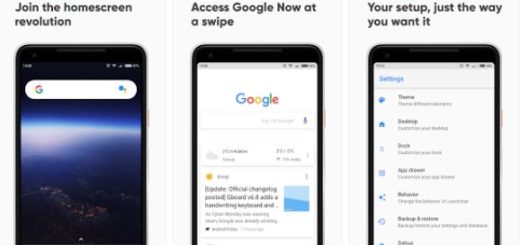The Elder Scrolls: Legends Game can be taken on any Android Tablet
The Elder Scrolls: Legends comes as a competitive strategy card game set in the Elder Scrolls universe. After a very long beta period, The Elder Scrolls: Legends is finally out for tablets worldwide, so I am glad to tell you that it can be easily taken on any Android tablet which meets a few requirements (don’t worry; there’s nothing complicated that might keep you away from the game).
This game is one of a kind. There are hours of gameplay waiting for you, as well as a single-player draft mode that you cannot find in so many games, not to mention the ability to upgrade certain cards you own rather than just collect new cards. I don’t want to tell you more, but this is your own journey to make.
If you want to enter the world of Legends through its story-driven single-player campaign, to start exploring the world of Tamriel as you discover the game’s mechanics and card types, then you must give a try to The Elder Scrolls: Legends Game.
In order to enjoy it, you must make sure you have “Unknown sources” enabled in Settings and even if you won’t like the sound of it, I must tell you from the start the fact that the game is only compatible with tablets running Android 4.4 or higher. I am not making a mistake by saying tablets as long as this is indeed a tablet-oriented release, but it isn’t impossible to play it on your smartphone either.
Let me though be clear about the fact you may encounter bugs while playing The Elder Scrolls: Legends on your Android smartphone. And I must also prevent you about the fact that the game downloads additional files on first run, so you have to be connected to Wi-Fi, because the download may take up to no less than 30 minutes.
How to Take The Elder Scrolls: Legends Game:
- First of all, you need to grab the APK installer file. I can assure you that it was taken directly from the Google Play Store version, so you have no reason to be worried about;
- Tap the Download complete notification;
- Then, hit “Install” when prompted.
Now, feel free to enjoy it!