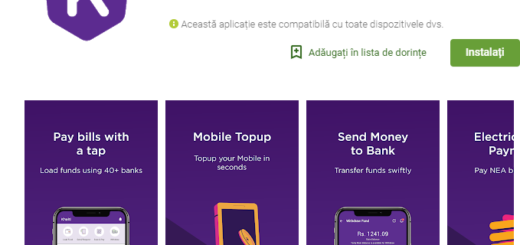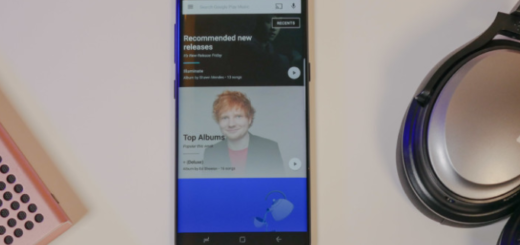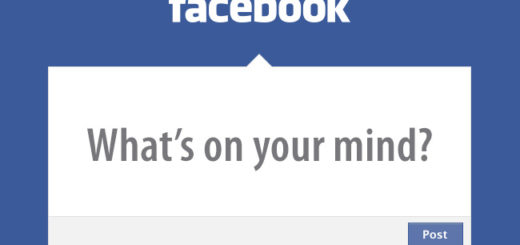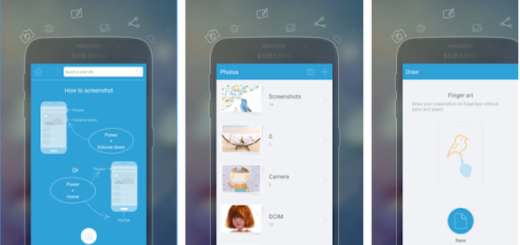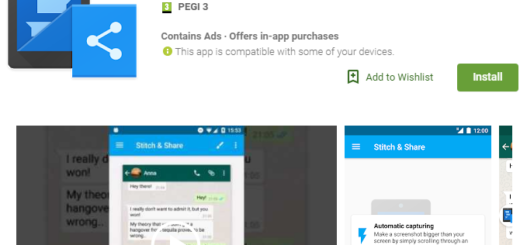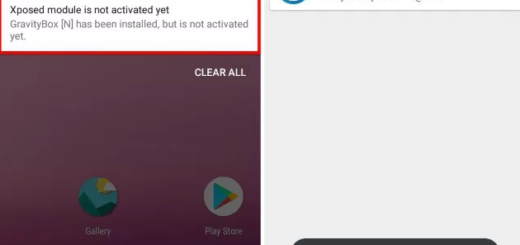Change Screen Density of your Galaxy S8
Do you want to fit more content on your new Galaxy S8 screen? Let me show you how easy is to change the display density on your new phone to see even more content on that gorgeous 18:9 display. The point is that increasing screen density gives you the possibility to see more in webpages, without being forced to scroll as much as you usually do. Basically, you can take better advantage of the big display of your smartphone and everything looks sharper without doing something different each time.
You just have to follow the below steps and this will immediately solve the issue that you are confronting with. After all, DPI scaling, or the ability to adjust the size of on-screen content, is among these hidden options that come standard with all Samsung’s newest flagship.
For that to be possible, however, you’ll have to enable the hidden “Developer options” menu on your Galaxy S8. Therefore, go into the About Phone menu in Settings, then find the “Build number” entry and tap on it no less than seven times. After that, be sure of the fact that you’ll see a toast message that says “Developer mode has been turned on.” Now, go once again into the main Settings page and select “Developer options” at the bottom of the list. Tap on the switch up top to toggle it on, choose “OK” on the warning prompt to proceed and Developer options will be enabled.
Change Screen Density of your Galaxy S8:
- Enter into Settings;
- Scroll down and find the “Minimum width” option;
- Now, proceed to the final step once you’ve located it. You can basically tap on the “Minimum width” option and enter a number to adjust the size of the content shown on your display;
- Your Samsung Galaxy S8 comes with the stock value of 360. It is only up to you to test a few values before making a final choice. The point is that decreasing the value will give you larger icons and make text easier to read, while increasing this vale will make on-screen elements smaller and fit more content on the screen.
Therefore, I think that a value under and around 500 is ideal. Anything over that will make you see your icons spaced out too wide and the text rather small for comfortable reading, something similar to a tablet mode. For me, 450 is the perfect number to use on my S8, but you don’t have to take the same decision. The setting you use is totally up to you.