Enjoy NRD90M.G955USQU1AQDF Update on Galaxy S8+ Verizon Smartphone
2 min. read
Updated on
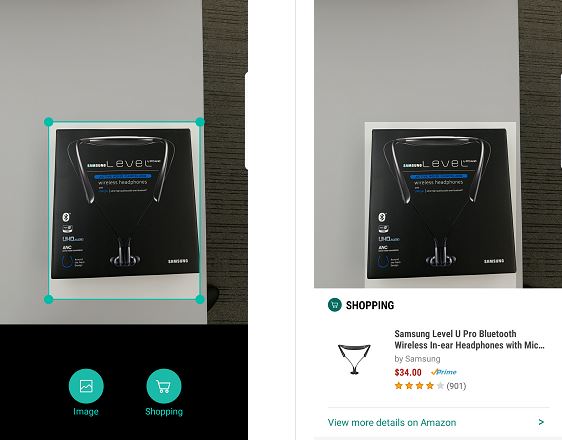
Galaxy S8+ is the prettiest smartphone of 2017, and it will certainly be tough to beat in terms of durability and performance. Yes, it isn’t perfect and the red tint issue crosses your mind. The update that brings version NRD90M.G955USQU1AQDF for your S8+ Verizon smartphone can though help you that, so I bet that you want it as soon as possible.
If you’ve got a Verizon S8+ and haven’t yet received this update, you probably will soon. And you can also try something: in order to update your Samsung Galaxy S8+ on Verizon to the latest software version, go to your device’s settings, scroll to system updates at the bottom, and then you’ll be able to check for any available updates in a pop-up menu. In order to avoid any error, just be sure to log into a Wi-Fi network if you’re on a limited data plan.
Let me tell you from the start the fact that this update allows you to fine-tune your screen to minimize the red tint’s effect. This can be found in Settings -> Display -> Screen mode, so feel free to tune your display’s color balance just the way you like it. If you manage to calibrate the Galaxy S8+ color, then this essentially means removing the ‘red tint’ effect that you are so annoyed about.
This over-the-air update package brings more than that. This software update has been tested to optimize device performance, resolve known issues and even more, it contains the Bixby Vision shopping experience, a feature that was nowhere to be found on the carrier’s variant Galaxy S8+ at launch.
In order to use Bixby Vision, open the Camera app, point the camera at the item you want to buy and tap the Bixby Vision button. When you tap the Shopping icon, Bixby searches for your item on Amazon by using its machine learning to recognize what it’s seeing, and when you tap on the shopping icon, Bixby Vision will pull up pricing information and a link to Amazon, making it easy for you to purchase whatever catches your eye.
Besides enabling Bixby Vision and fixing the phone’s red tint issue, the update also fixes a “DQA keeps stopping” pop-up error reported by some users. So, what more could you be asking for?



User forum
0 messages