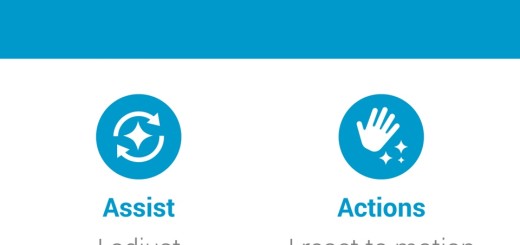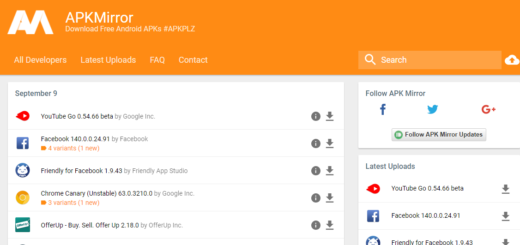Ensure To Keep your Galaxy S8 Cleaned
Those with the Galaxy S8 can consider themselves lucky. Out of the box, the Galaxy S8 is set up in typical Samsung fashion, with the customer’s needs in mind. I think of the fact that screen resolution is scaled down, that the navigation buttons are reversed (compared to other Android devices) and besides these small thins, you also have the chance to tune your new smartphone to work how you want it with just a few taps.
Today I want to tell you more about another handy setting in the S8’s Device Maintenance menu – I am talking about its optimization setting. Believe it or not, Samsung always thinks one step ahead and that is why it has added this special tweak in the settings that let you clean up the phone just by clicking a small button. So, this is your chance to ensure that you can keep your Galaxy S8 cleaned.
That setting gives you a quick look at how bogged down your phone currently is; you can press a button to clean out your cache and unnecessary background apps to bring your phone back up to full speed.
If you are used to go days without turning off your handset, the optimization button is a super simple way to make sure your phone is running fast all the time.
Ensure To Keep your Galaxy S8 Cleaned:
- Head into Settings from the app tray, or pulldown bar;
- Navigate to Device Maintenance and select it;
- Here you can see the optimization settings that offer a quick view on how the device is filled;
- This area also it contains a button ‘optimize now’ tapping on which you can delete all the unnecessary background apps and the cache so that your Galaxy S8 can perform at full speed at all time. Therefore, you know what you need to do: just hit the big blue button to optimize your phone!
However, this isn’t the only trick you should know:
- You can also enjoy a Wide Selfie for You and Your Friends on your Galaxy S8;
- Feel free to turn Galaxy S8 into a tiny Desktop Computer;
- Learn How to Use Galaxy S8’s Front-Facing Camera;
- It;s also time to Launch the Galaxy S8 Camera and start Taking Photos.